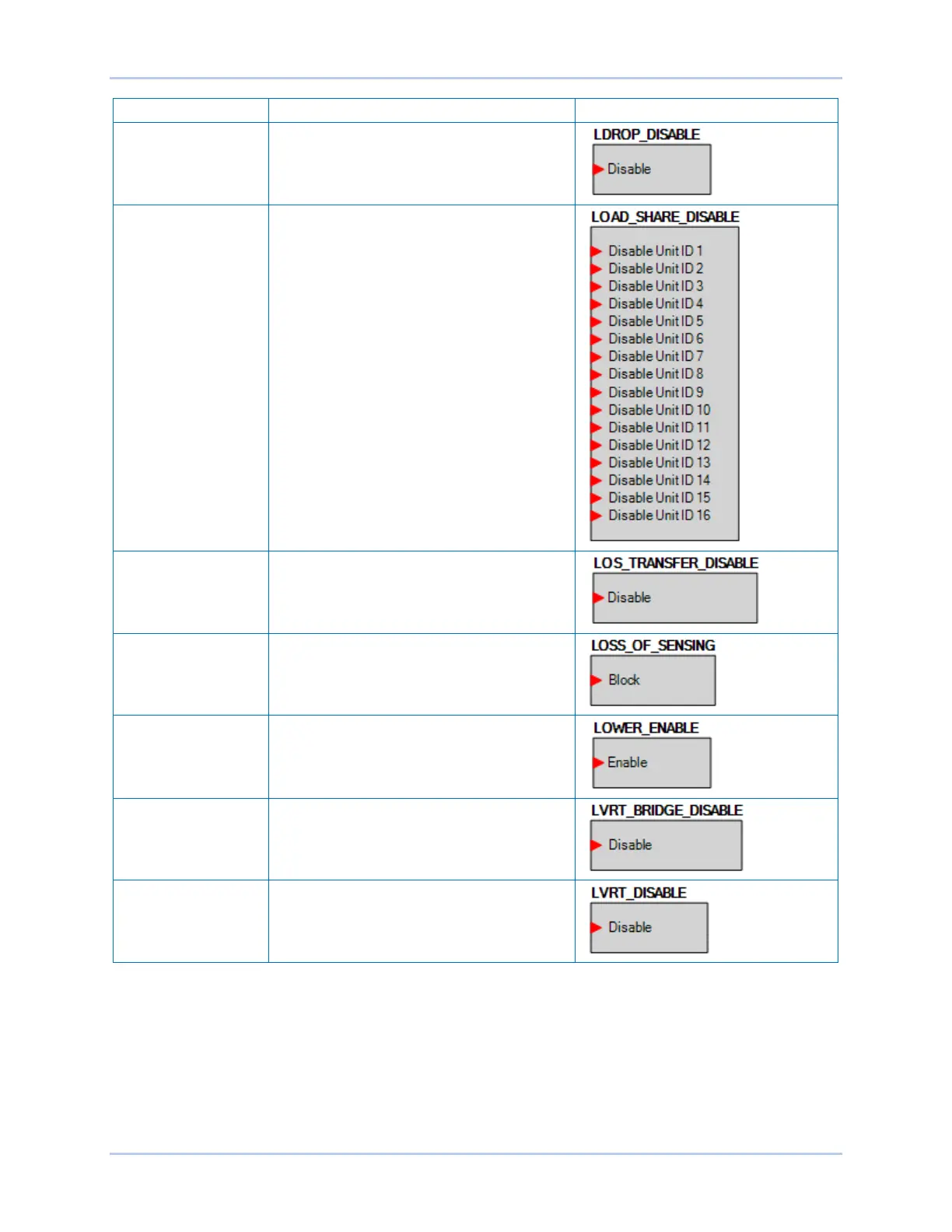9492600990 19-13
DECS-150 BESTlogic™Plus
When true, this element disables line drop
when the unit is operating in AVR mode.
This element allows load sharing with specific
units on the network to be disabled. When an
input to this block is true, load share data
received from that unit is ignored by the
DECS-150.
Transfer Disable
When true, this element disables the transfer
to Manual mode during a Loss of Sensing
condition.
When true, this element disables the Loss of
Sensing function.
When true, this element lowers the active
setpoint.
When true, LVRT Bridge mode is disabled.
When true, LVRT mode is disabled.