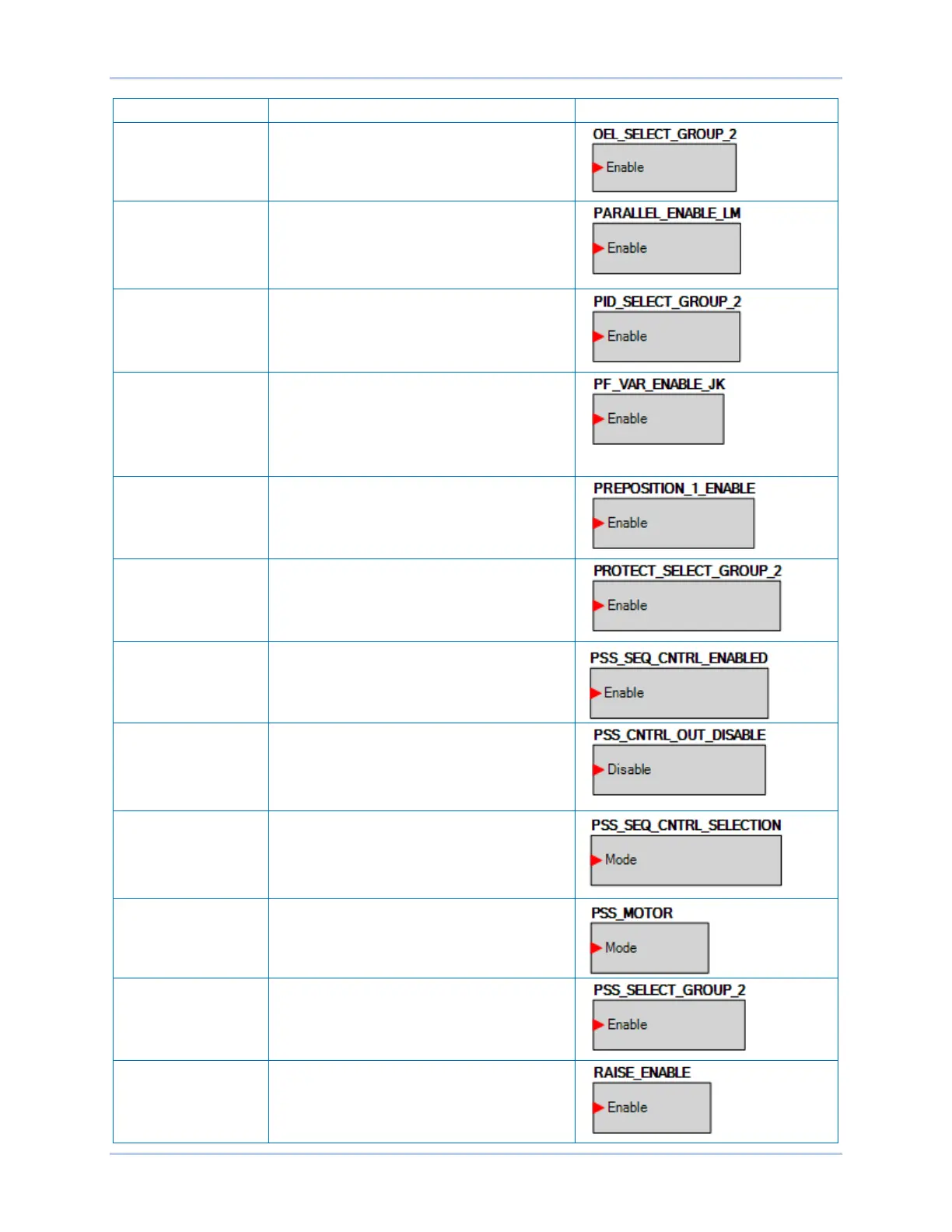9492600990 19-15
DECS-150 BESTlogic™Plus
Secondary Settings
When true, this element selects the secondary
settings for OEL.
When true, this element informs the unit that it
is online. The element should be enabled
when the 52LM is closed.
This element also allows UEL and droop
compensation to operate when true.
Settings
When true, this element selects secondary
settings on the PID.
When true, this element enables the PF and
Var controller, and informs the unit that it is
online. The Var/PF Selection element must be
set to true to use var or PF mode. This
element should be enabled when the 52JK is
Enable
When true, this element informs the unit to
use setpoints for Pre-Position x.
Secondary Settings
When true, this element informs the unit to
use secondary values for protection.
Control Enabled
When true, PSS sequence (phase rotation)
control is enabled. (Available when the
controller is equipped with the optional Power
System Stabilizer, style number xPxxx.)
When true, this element disables the output of
the PSS. The PSS continues to run, but the
output is not used. (Available when the
controller is equipped with the optional Power
System Stabilizer, style number xPxxx.)
Control Selection
When true, phase rotation is selected to be
ACB. False when phase rotation is selected to
be ABC. (Available when the controller is
equipped with the optional Power System
Stabilizer, style number xPxxx.)
When true, the PSS is in motor mode. False
when in generator mode. (Available when the
controller is equipped with the optional Power
System Stabilizer, style number xPxxx)
Secondary Settings
When true, this element selects secondary
settings for the PSS. (Available when the
controller is equipped with the optional Power
System Stabilizer, style number xPxxx.)
When true, this element raises the active
setpoint.