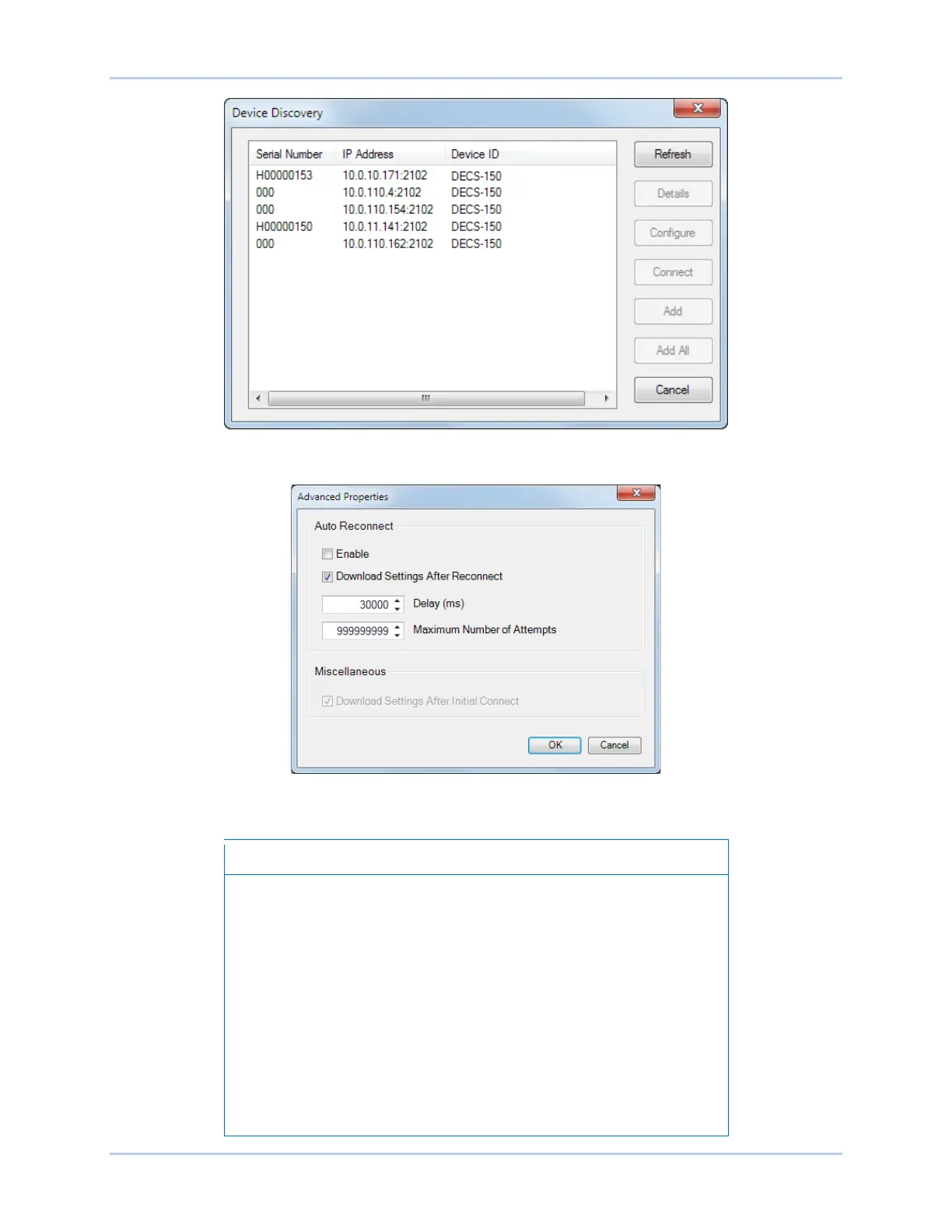9492600990 20-5
DECS-150 Communication
Figure 20-4. Device Discovery Window
Figure 20-5. Advanced Properties, Auto Reconnect
The PC running BESTCOMSPlus software must be configured
correctly to communicate with the DECS-150. The PC must have an
IP address in the same subnet range as the DECS-150 if the
DECS-150 is operating on a private, local network.
Otherwise, the PC must have a valid IP address with access to the
network and the DECS-150 must be connected to a properly
configured router. The network settings of the PC depend on the
operating system installed. Refer to the operating system manual for
instructions.
On most Microsoft
®
Windows
®
based PCs, the network settings can
be accessed through the Network Connections icon located inside the
Control Panel.