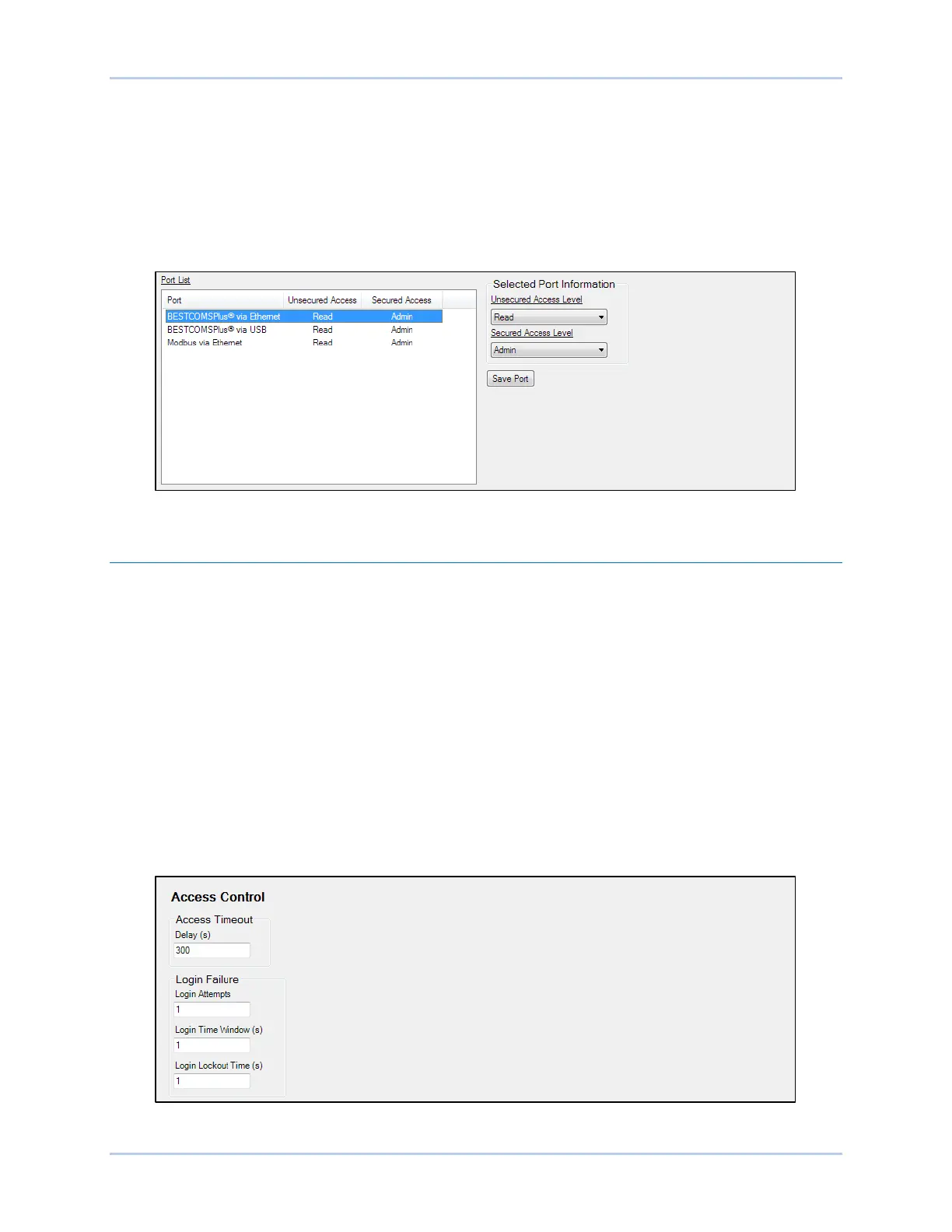9492600990 22-3
DECS-150 Security
3. Select the unsecured access level for the port (None, Read, Control, Operator, Settings, Design,
or Admin).
4. Select the secured access level for the port (None, Read, Control, Operator, Settings, Design, or
Admin).
5. Save the configuration by clicking the Save Port button.
6. Open the Communication menu, and click Upload Security to Device.
7. BESTCOMSPlus
®
notifies you when the security upload is successful.
Figure 22-2. Port Access Configuration Settings
Login and Access Controls
BESTCOMSPlus Navigation Path: Settings Explorer, General Settings, Device Security Setup, Access
Control
Additional controls are available to limit login time and login attempts. These control settings are
illustrated in Figure 22-3.
Access Timeout
The Access Timeout Delay setting maintains security by automatically withdrawing password access if a
user neglects to log out. If no activity is seen for the duration of the access timeout setting, password
access is automatically withdrawn.
Login Failure
The Login Attempts setting limits the number of times that login can be attempted. The Login Time
Window setting limits the length of time permitted during the login process. If login is unsuccessful,
access is blocked for the duration of the login Lockout Time setting.
Figure 22-3. Access Control Screen
