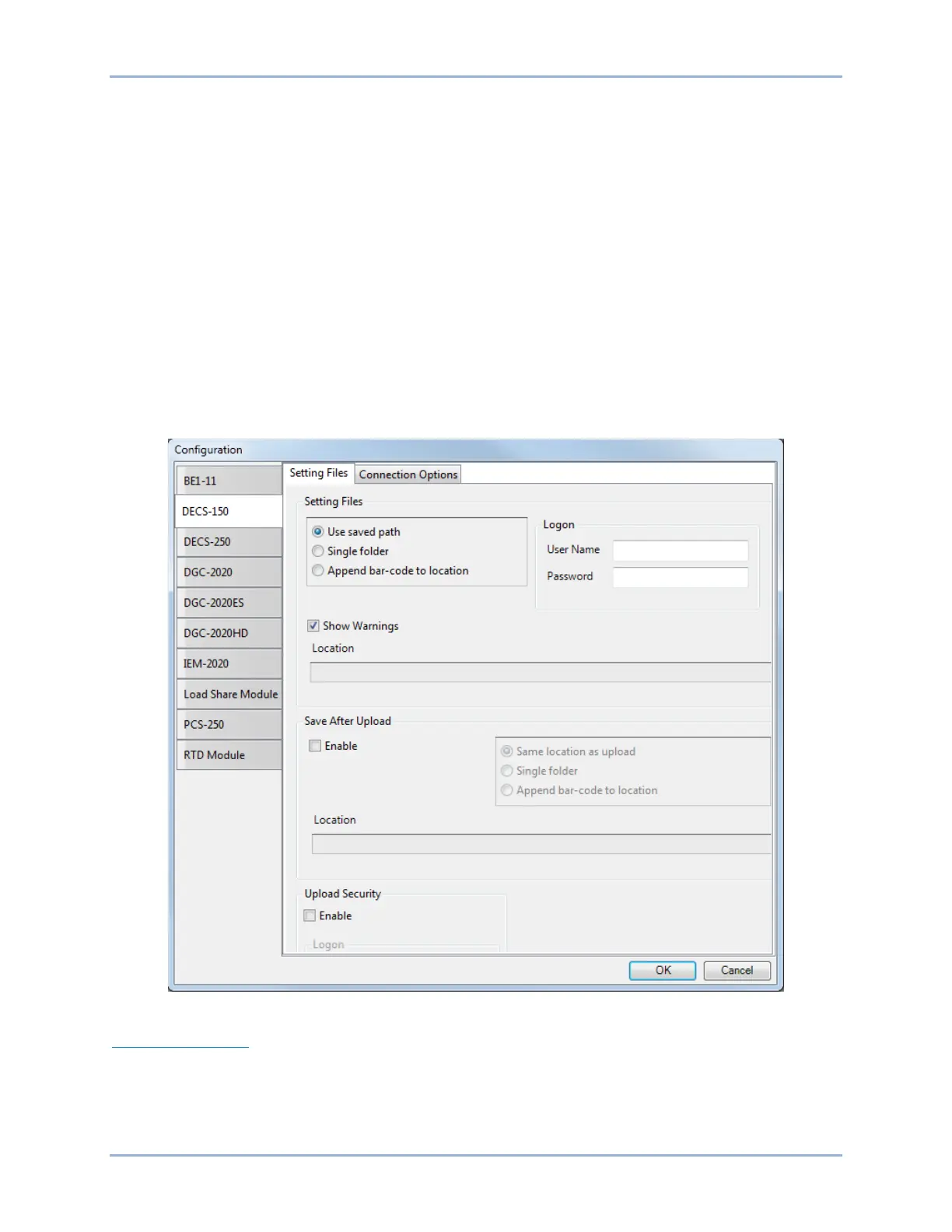29-4 9492600990
BESTCOMSPlus Settings Loader Tool DECS-150
Single Folder: When enabled, this specifies a single folder which contains all settings files for the
product. The Windows filename specified in the Location field of the Loader Grid entry is searched for in
the Single Folder location. For example, all settings files for a product are located in “C:\files”. The
Location field in the Loader Grid entry for a device contains “C:\documents\settings\DECS-150
Settings.bstx”. The BESTCOMSPlus Settings Loader Tool searches in “C:\files” for the file named
“DECS-150 Settings.bstx”.
Append Bar-Code to Location: When enabled, the bar code is appended to the specified location when
uploading the settings file. For example, an entry with the bar code “0002” is located in C:\files\0002 and
an entry with the bar code “0003” is located in C:\files\0003.
Logon: If User Name and Password are specified, you will not be prompted for credentials when
required.
Save After Upload: After uploading a settings file, the settings are downloaded from the connected
device and saved to the specified location, when enabled.
Upload Security: When enabled, the security settings stored in the settings file are uploaded to the
device. Credentials will be requested if not already specified.
Figure 29-3 illustrates the Setting Files tab.
Figure 29-3. Configuration, Settings Files Tab
Connection Options
Connection options consist of the three selections described below. Refer to the Basler product
instruction manual for detailed connection information.
Always Prompt for Connection: When enabled, a dialog appears which provides connection options for
the appropriate type of device each time a connection attempt is made.