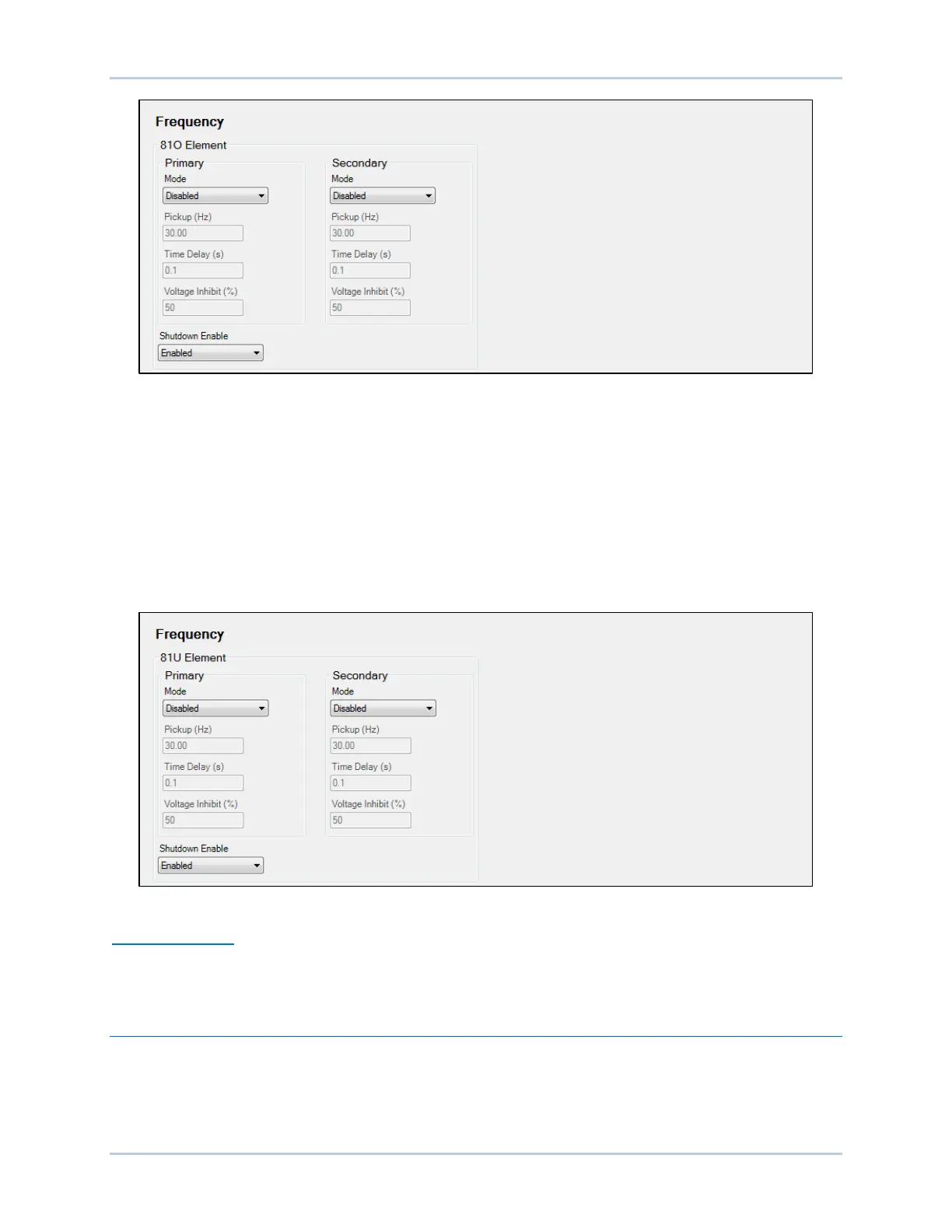8-4 9492600990
Protection DECS-150
Figure 8-4. Overfrequency Screen
Underfrequency
An underfrequency condition occurs when the frequency of the machine voltage decreases below the
81U pickup threshold for the duration of the 81U Time Delay setting. The Voltage Inhibit setting,
expressed as a percentage of the rated machine voltage, can be implemented to prevent an
underfrequency trip from occurring during startup when the machine voltage is rising toward the nominal
level. Underfrequency protection can be enabled and disabled without altering the Pickup, Time Delay,
and Inhibit settings. Underfrequency pickup and trip elements in BESTlogicPlus can be used in a logic
scheme to initiate corrective action in response to the condition.
The Underfrequency screen is illustrated in Figure 8-5.
Figure 8-5. Underfrequency Screen
Shutdown Enable
When checked, Shutdown Enable causes the DECS-150 to stop excitation when the underfrequency
element trips.
Field Protection
BESTCOMSPlus Navigation Path: Settings Explorer, Protection, Field
Field protection provided by the DECS-150 includes exciter field current limit, field overvoltage, and an
exciter diode monitor.