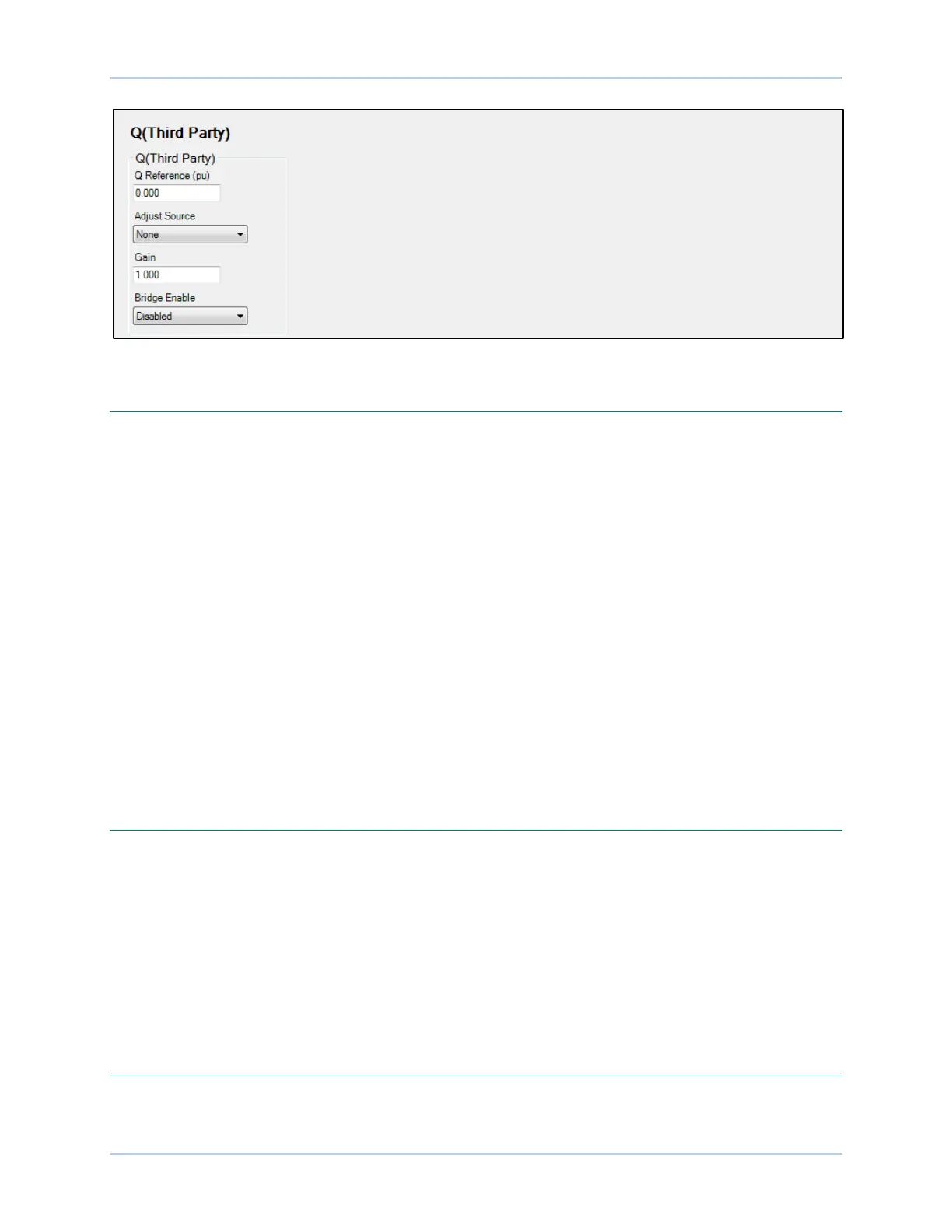10-18 9492600990
Grid Code DECS-150
Figure 10-21. Reactive Power Control, Q(Third Party) Screen
Remote Communications
A communication timer is used to assess whether Modbus communication has failed. The timer
constantly counts and any time the adjust setting is written, the timer is reset to zero. The Failure Time
Delay setting is located on LVRT Configure screen.
If the Modbus timer counts up to the value of the Failure Time Delay setting and the Adjust Source is set
to Modbus, an Active Power Control Remote Communications Failure occurs.
Remote Communication Failure
Remote communications failures are recorded in the logs and made available in BESTlogicPlus via the
appropriate APC or LVRT Comm Fail status input. Refer to the BESTlogicPlus section for details. A
remote communications failure has no preset effect on APC or LVRT operation. However, the APC or
LVRT Comm Fail status inputs may be used with the Freeze APC Output or Freeze LVRT Output logic
elements to freeze the output of the APC or LVRT PID controllers if desired.
In the event of an LVRT remote communications failure, system behavior is determined by the LVRT
Failure Mode setting. The two modes of operation are:
1. Hold Q Value: When selected, the desired reactive power (Q) level determined by LVRT is
frozen.
2. Q(PF): When selected, the system switches to fixed power factor operation.
Setpoints
Reactive Power Control Mode
In any reactive power control mode, other than Q(P), each setpoint is programmable through a setting or
remote communication. The setpoint can be set through BESTCOMSPlus, the front panel, or Modbus. In
addition, each setpoint may be biased through an analog input in the DECS-150.
Setpoints are calculated as the sum of the user setting value and an adjustment offset received from
remote communications. In modes Q(U), Q(Voltage Limit), Q(PF), and Q(Third Party), the Adjust Source
setting allows selection of the adjustment source. The selections are: None, Auxiliary Input, or Modbus. A
Gain setting specifies the gain to be applied to the DECS-150 auxiliary analog input value to achieve the
desired adjustment value.
Grid Code Test
BESTCOMSPlus Navigation Path: Settings Explorer, Grid Code Settings, Grid Code Test
HMI Navigation Path: Not available via HMI