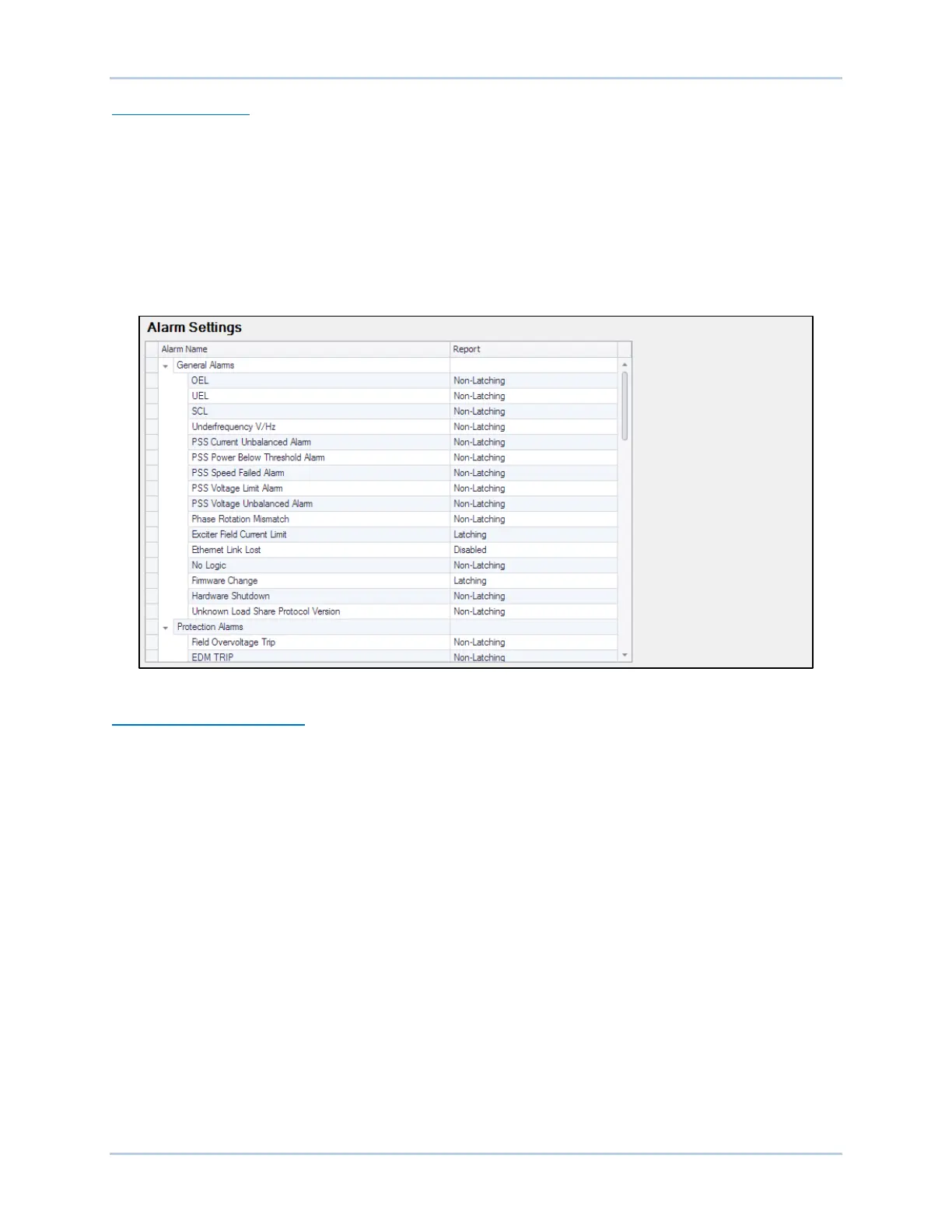11-12 9492600990
Metering DECS-150
Alarm Configuration
BESTCOMSPlus Navigation Path: Settings Explorer, Alarm Configuration, Alarms
Alarms are configured using BESTCOMSPlus. Customize the reporting style of each alarm by choosing
Disabled, Latching, or Non-Latching. Latching alarms are stored in nonvolatile memory and are retained
even when operating power to the DECS-150 is lost. Active alarms are shown on the front panel and in
BESTCOMSPlus
until
they are cleared. Non-latching alarms are cleared when operating power is
removed. Disabling an alarm affects only the annunciation of the alarm and not the actual operation of the
alarm. This means that the alarm will still trip when trip conditions are met and the occurrence will appear
on the sequence of events reports.
The BESTCOMSPlus Alarm Settings screen is illustrated in Figure 11-20 below.
Figure 11-20. Alarm Settings Screen
User-Programmable Alarms
BESTCOMSPlus Navigation Path: Settings Explorer, Alarm Configuration, User Programmable Alarms
Sixteen user programmable alarms are available. User alarm labels are entered on the User
Programmable Alarms screen (Figure 11-21). If the trip condition exists for the duration of the activation
delay, the alarm is tripped. When active, the label of a user programmable alarm is displayed on the
BESTCOMSPlus Alarms screen and in the sequence of events reports.
Each alarm provides a logic output that can be connected to a physical output or other logic input using
BESTlogic™Plus Programmable Logic. Refer to the BESTlogicPlus section for more information on
setting up alarm logic.