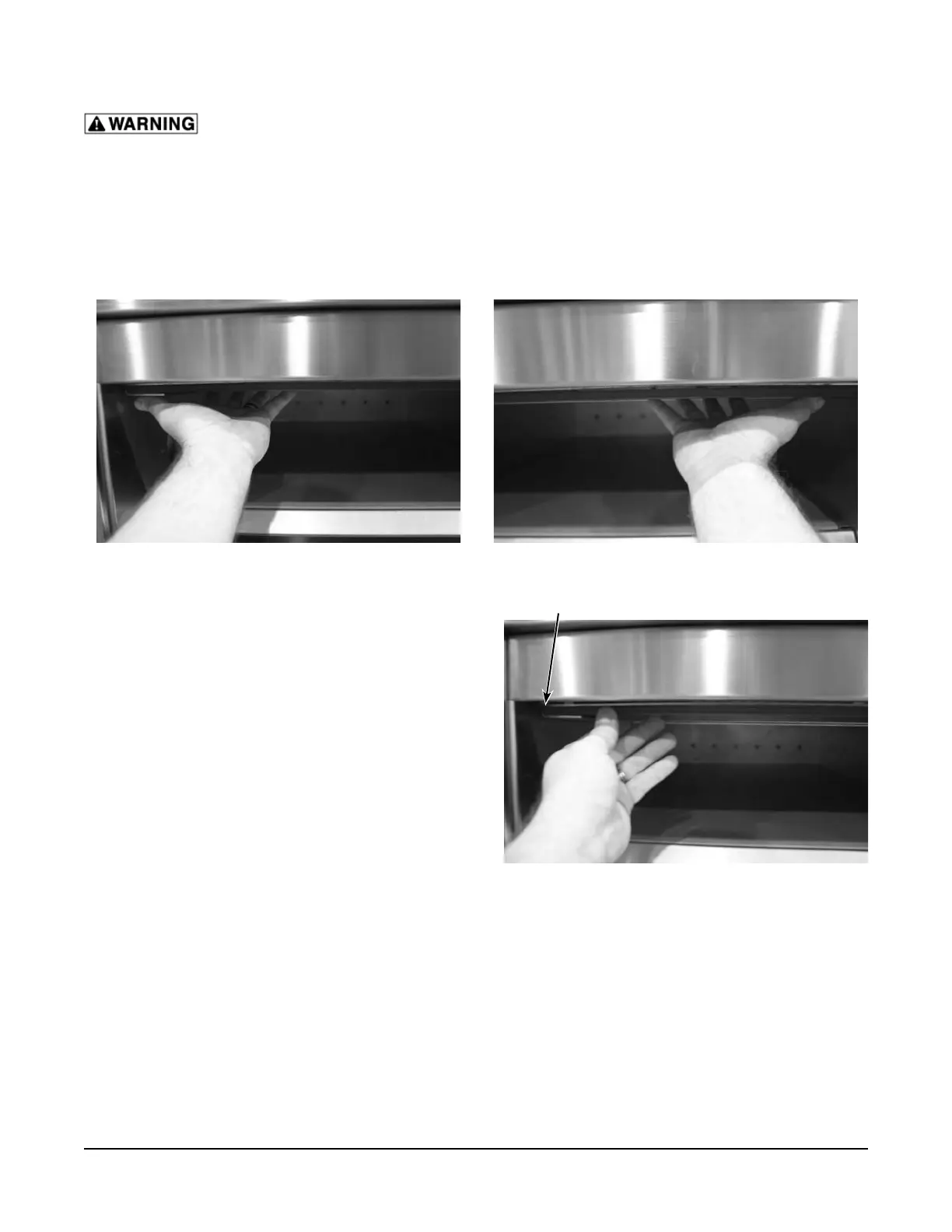– 14 –
CLEANING THE DOOR GLASS
Allow the glass to cool before cleaning. Cleaning while hot may cause the glass to
shatter.
1. Open oven door.
2. Place hands fl at on the glass (Fig. 4 & 5).
3. Gently slide glass toward you. Make sure to slide evenly from both sides.
4. Once removed, clean both sides of the glass.
5. Reinstall glass by placing both side edges of
the glass in the door frame track (Fig. 6) and
gently slide into place.
6. Check operation of the door to make sure it will
open and close without any interference.
Fig. 4 Fig. 5
Fig. 6
TRACK