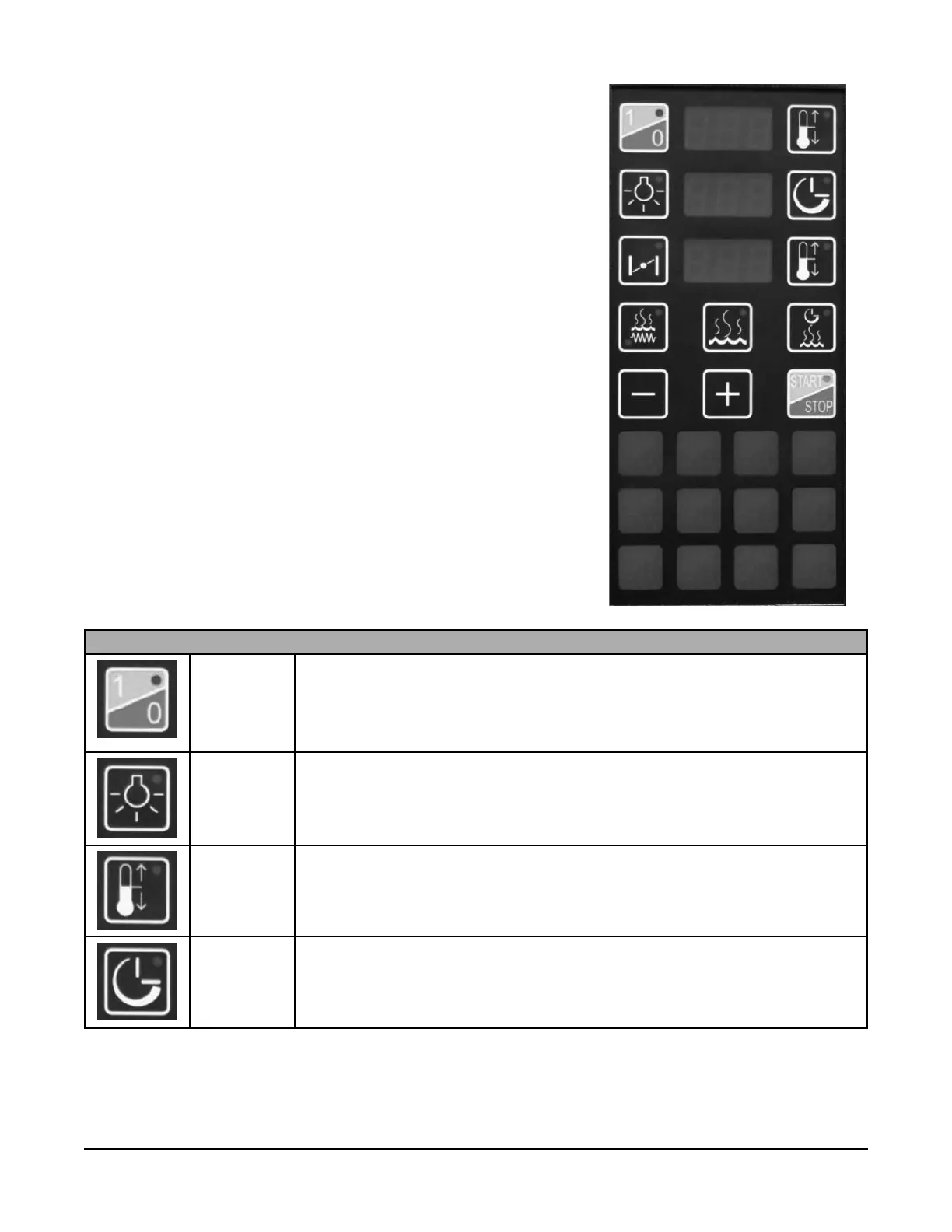– 8 –
CONTROLS
There is a control for each oven deck. When the oven is turned on,
the oven will begin to heat to the set temperature of both the Top
and Bottom Heat. The timer does not control the oven. Each control
panel has three numeric display windows. They are:
• TOP HEAT WINDOW - Displays the actual temperature for
the Top Heat. The temperature range is 50˚ to 550˚F.
• TIMER/STEAM WINDOW – Displays the timer or steam
timer setting. The range is 00 to 999 minutes for the bake
timer and 00 to 199 seconds for the steam timer.
• LOWER HEAT WINDOW - Displays the actual temperature
for the Lower Heat. The temperature range is 50˚ to 550˚F.
CONTROL PANEL BUTTONS
ON/OFF
Button
Use this button to turn the oven on or off. The button LED is on when the oven is
turned on.
Light Button Use this button to turn the light on or off. The button LED is on when the cavity
light is on.
Heat Button Use this button with the "+" and "-" buttons to set the temperature. Range 50˚ to
550˚F. Button LED will fl ash when in set mode. Button LED is solid when heating
elements are energized. Press to see set temperature.
Baking Timer
Button
Use this button with the "+" and "-" buttons to set the bake timer. Range is 00-
999 minutes. Button LED will fl ash when in the set mode.