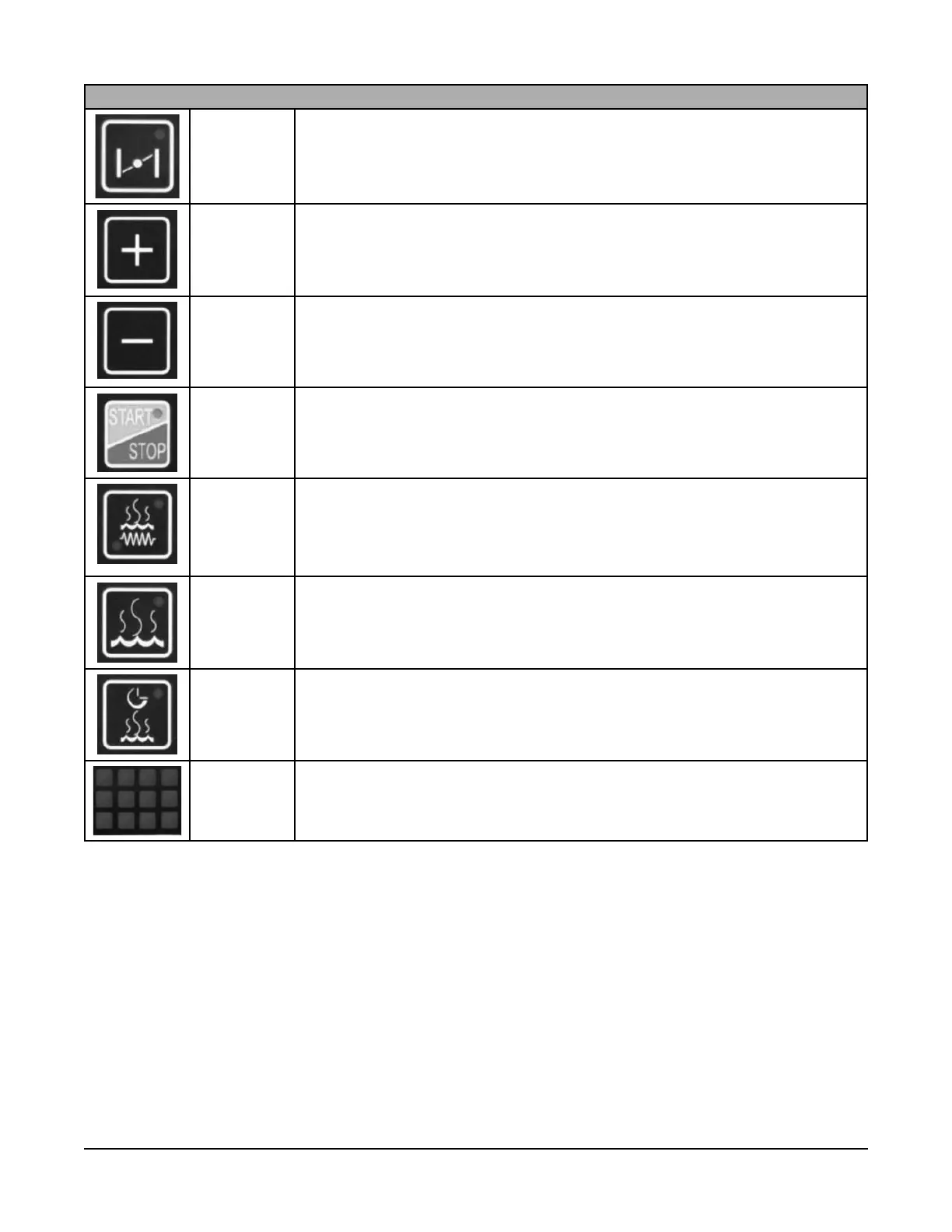– 9 –
CONTROL PANEL BUTTONS
Vent Button Use this button to program the vent to open and close for a recipe. If not
programmed it will open and close the vent manually during recipe when
pressed. The LED indicates the vent is open. See Setting Vent Operation to set.
"+" Button Use this button to increase the setting feature such as temperature or time.
"-" Button Use this button to decrease the setting feature such as temperature or time.
START-
STOP Button
Use this button to start or stop the timing function. The LED on indicates the timer
is running.
Steam
System
Button
Use this button to turn on or turn off steam system. Upper right red LED
indicates that steam system is on. Lower left LED indicates that steam system
is ready to steam. If the lower left LED is on the system is heating and not up
to temperature. When the lower left LED goes out the system is up to temp and
ready to use.
Steam
Button
Use this button to manually steam. Flashing LED will indicate steaming is active.
Steam Timer
Button
Use this button to set the steam timer. LED will fl ash when in the set mode and
the time will fl ash in the timer window. LED will fl ash when steam time is set and
timer is not running. Use the "+" and "-" to adjust the steam time.
Buttons Not Used.