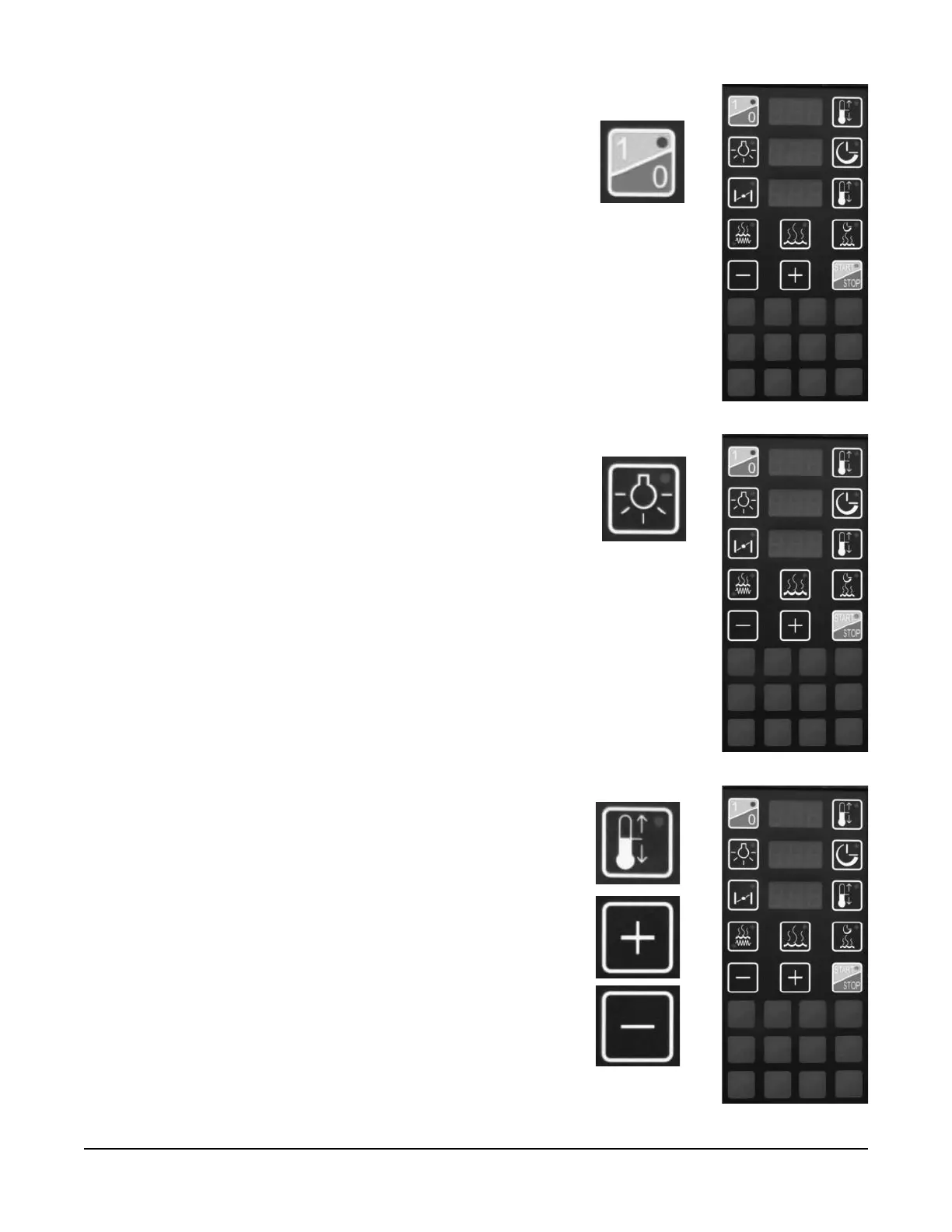– 10 –
TURNING ON/OFF OVEN
1. Press the On/Off Button to turn oven on. The button LED
will illuminate when on. The actual temperatures will appear
in the display windows.
NOTE: Oven lights will not be on until light button is pressed.
2. Press the ON/OFF button to turn oven off. The button LED
will turn off and all displays will be blank.
TURNING ON/OFF OVEN LIGHT
NOTE: The oven light will turn on even if the oven is off.
1. When the oven is turned on, press the light button to turn
on light. The button LED will illuminate and oven light will
turn on.
2. Press the light button again to turn off light.
SETTING THE TOP HEAT
1. Press the top heat button.The LED on the button will fl ash.
2. Press the "+" or "-" buttons to adjust the set point.
NOTE: The display set will increment by 1˚ each time the "+"
or "-" button is pressed. Press and hold the "+" or "-" button to
increment by 10˚.
3. After pressing the "+" or "-" button, wait 10 seconds to allow
the new top heat setting to save or you can also press the
top heat button. The LED on the button will stop fl ashing
and the actual top heat temperature will be displayed.
400
