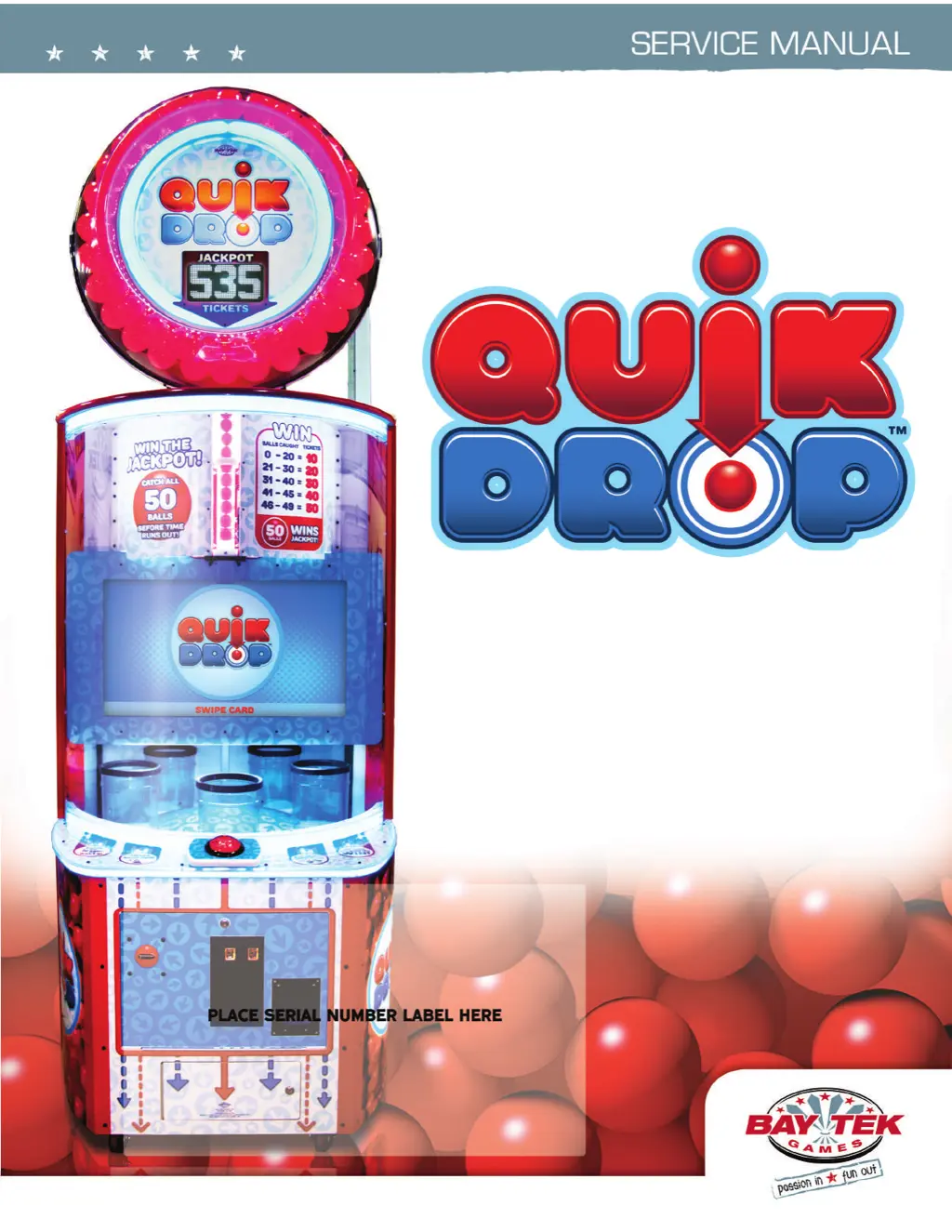How to troubleshoot no sound on Bay Tek Games Quick Drop Arcade Game Machines?
- JJoseph BradleyAug 4, 2025
If your Bay Tek Games Arcade Game Machine has no sound, first, enter the Main Menu and verify that the Game Volume & Attract Volume are not set to zero. Next, check the connections and reseat the audio cable from the motherboard to the Mini Gen board. To further diagnose the issue, unplug the audio jack cable (A5CEAU010) from the motherboard, plug it into an MP3 player, and see if the music is amplified and comes out of the speaker. If the sound works with the MP3 player, then the motherboard is likely faulty. If there's still no sound, the Mini Gen board may be faulty. As a last resort, replace the speaker (AACE8811).