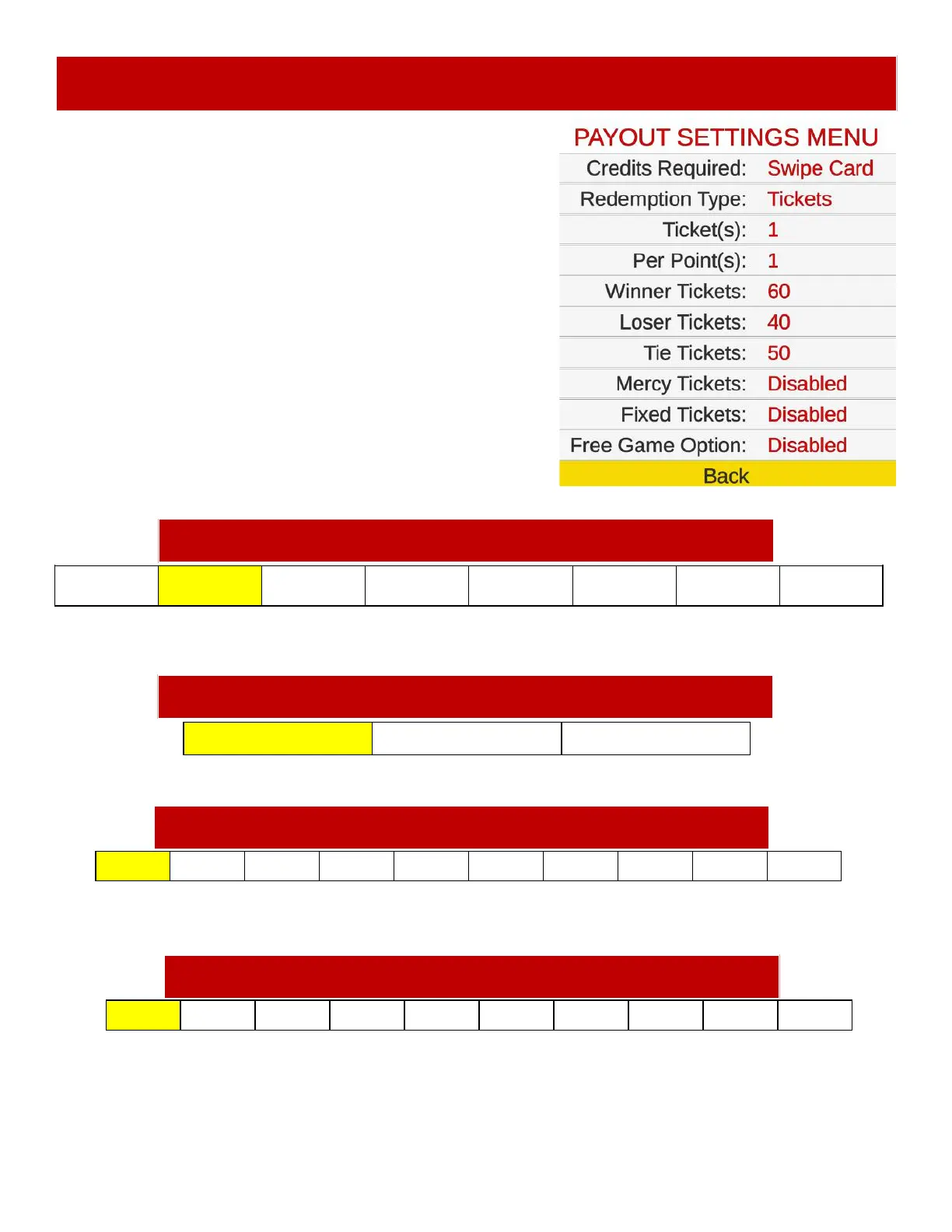30
PAYOUT SETTINGS MENU
Scroll through the options by pressing the “MENU” button.
Change selection with the “SELECT” button.
Scroll to “BACK” and press the “SELECT” button to go
back to the main menu.
Default settings are highlighted in yellow below.
Redemption Type
Sets the wording on the screen used to describe the tickets won.
Credits Required
Tap Card Swipe Card Free Game 1 2 3 ... 20
Sets the amount of credit pulses needed to start a game. “Free Game” will be free play.
Tickets Points Coupons
1 2 3 4 5 6 7 8 9 10
Ticket(s)
Applicable for a 1 player game only.
Sets the amount of Tickets won per number of points in the next option
1 2 3 4 5 6 7 8 9 10
Per Point(s)
Applicable for a 1 player game only.
Sets the point interval in which the game will pay the selected number of tickets.
For example: If tickets is set to 6, and Per Points to 3, the game will pay 6 tickets for every 3 points.
If a player scores 40 points, the game will pay 78 tickets.
