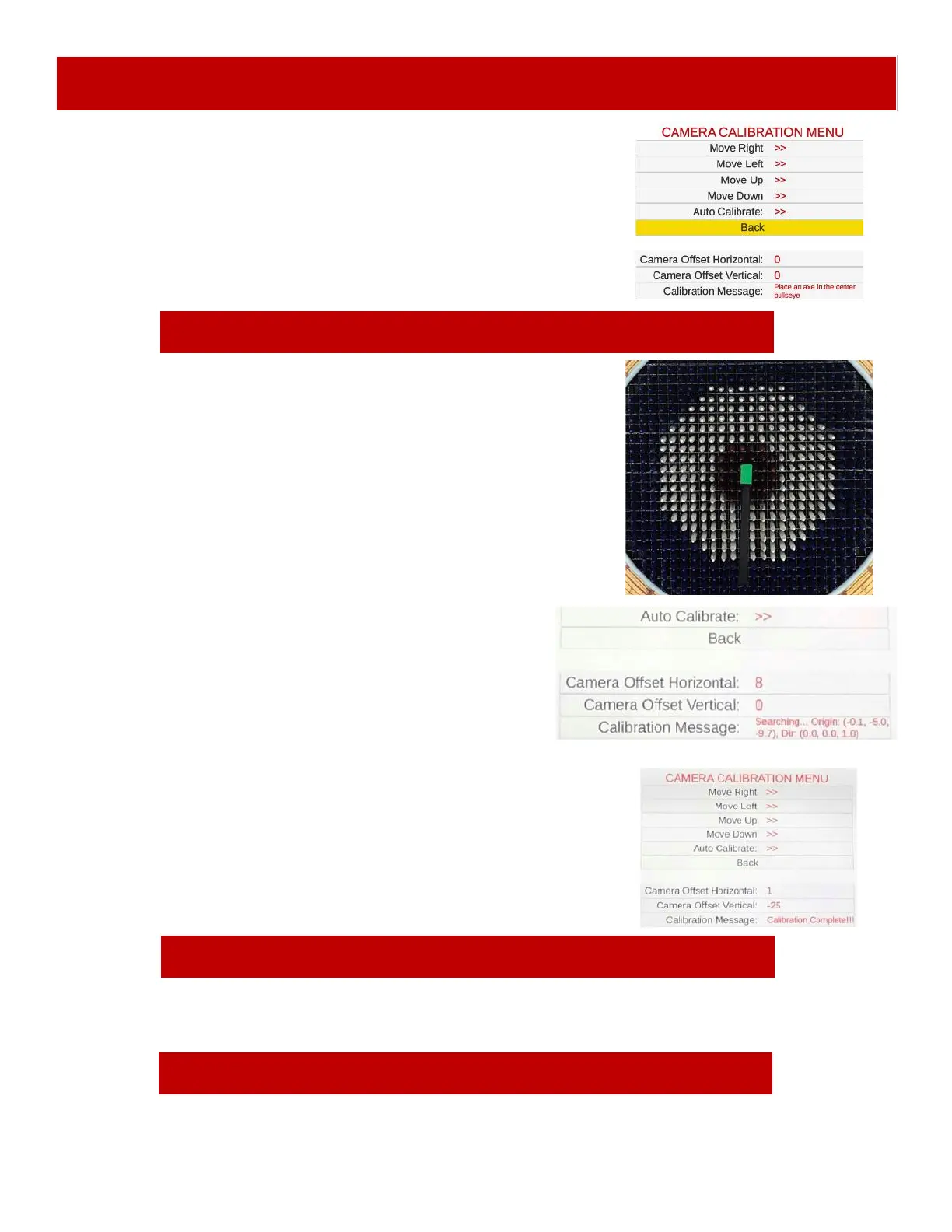35
CAMERA CALIBRATION MENU
Scroll through the options by pressing the “MENU” button.
Change selection with the “SELECT” button.
Scroll to “BACK” and press the “SELECT” button to go
back to the main menu.
Default settings are highlighted in yellow below.
Auto Calibrate
Camera Offset X
Displays the current setting of the camera frame, left to right.
Camera Offset Y
Displays the current setting of the camera frame, up and down.
Follow these instructions before selecting “Auto Calibrate”
Carefully enter the cabinet and place an axe dead center in
the middle of the bullseye.
Important - Make sure there are no other axes in the game or
on the conveyor belt.
Press the Menu Select button to select “Auto Calibrate”
The auto calibration program will run and show different
messages on the screen,
Once the message changes to “Calibration Complete” , exit
the menu and test play the game.
