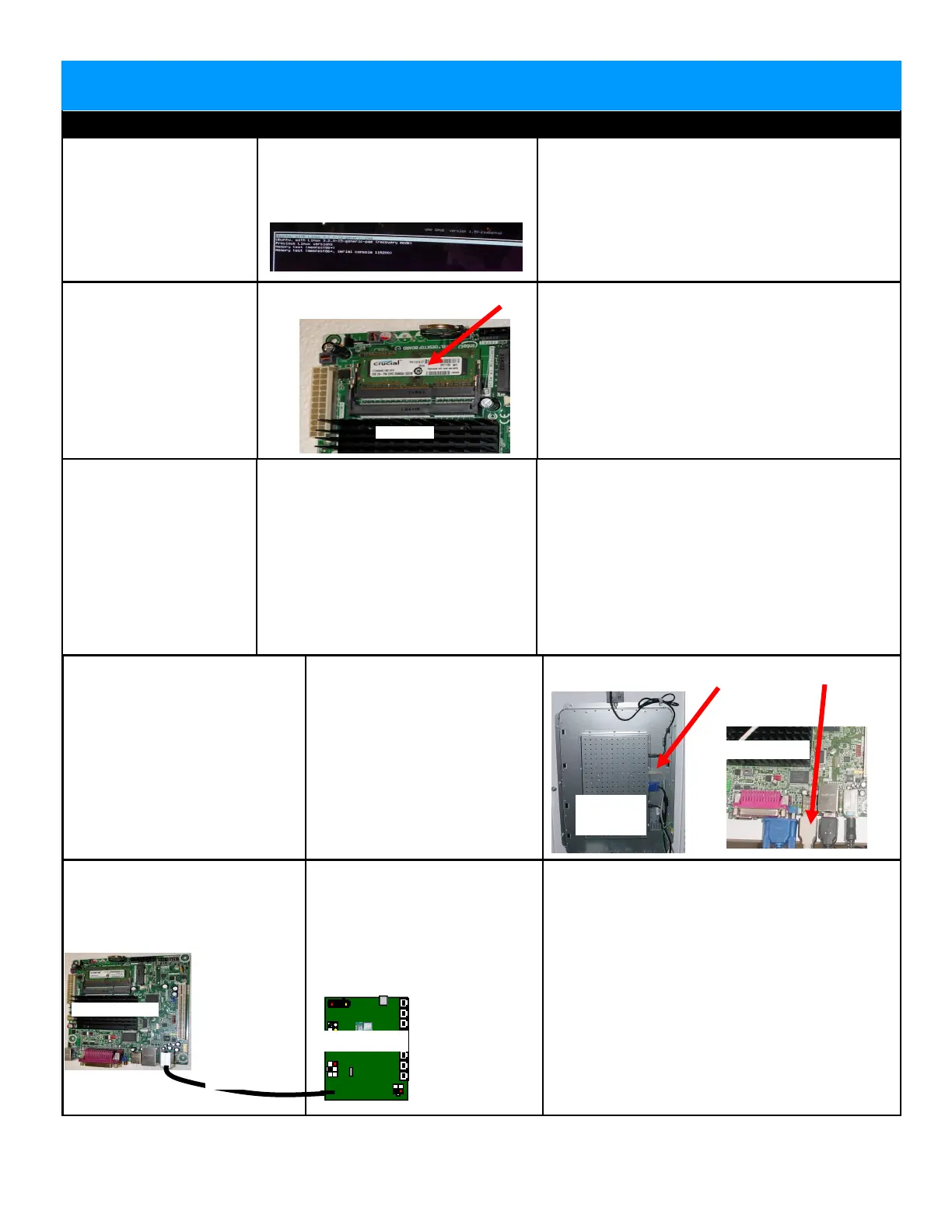57
Touchscreen does not work.
Re-Boot game to see if prob-
lem still exists.
Power game down, wait 10 sec-
onds, then power game ON to
reset.
Could also be a bad SATA drive
USB Connector unplugged
Problem can be monitor or
motherboard.
Try re-calibrating touchscreen
Replace monitor AAMO1810
and/or motherboard
AAMB7-HD
Verify connector at monitor and motherboard
AAMO1810
Touchscreen
Monitor
AAMB7-HD
Speaker does not work.
Motherboard creates sound,
AACB1800 board amplifies it.
Disconnected, loose or
broken wires.
Faulty speaker.
Determine if
AACB1800
board is good.
Check connections and reseat audio cable
from motherboard to AACB1800 board.
Cables # AACE8811, AACE1802, and
A5CEAU010.
Replace speaker. (AACE8811)
Unplug audio jack cable (A5CEAU010) from
motherboard, plug into MP3 player and see if
music is amplified and comes out of speaker.
If Yes - then motherboard is faulty.
If No - then a connection after the
motherboard is faulty.
AAMB7-HD
AACB1800
A5CEAU010
Audio Jack from
green socket on
Motherboard to
Main Board
Monitor shows any-
thing else other than
Prize Hub program on
screen.
Re-Boot game to see if
problem still exists.
Power game down, wait
10 seconds, then power
game ON to reset.
Motherboard has trouble
loading or running program
Small 12 Volt power connector unplugged
on motherboard.
Large power connector unplugged on
Motherboard
Faulty or loose RAM
Faulty motherboard - Replace faulty board.
(AAMB7-HD)
Monitor shows
“Kernel panic-unable
to mount root” on
screen.
Faulty or loose RAM
Separate metal tabs on sides of RAM, it will
flip up to remove.
Re-install and Re-Boot game to see if problem
still exists.
Power game down, wait 10 seconds, then
power game ON to reset.
Replace motherboard. (AAMB7-HD)
AAMB7
Troubleshooting Chart
Problem Probable Cause Remedy
MAIN UNIT TROUBLE SHOOTING GUIDE
Monitor shows “GNU
Grub, ” on screen.
Re-Boot game to see if
problem still exists.
Power game down, wait
10 seconds, then power
game ON to reset.
Internal Linex software not
detecting boot loader.
Turn off game
Plug keyboard into motherboard
Turn on game.
Press “enter” on keyboard when that screen
comes on.
Game will now boot normally.