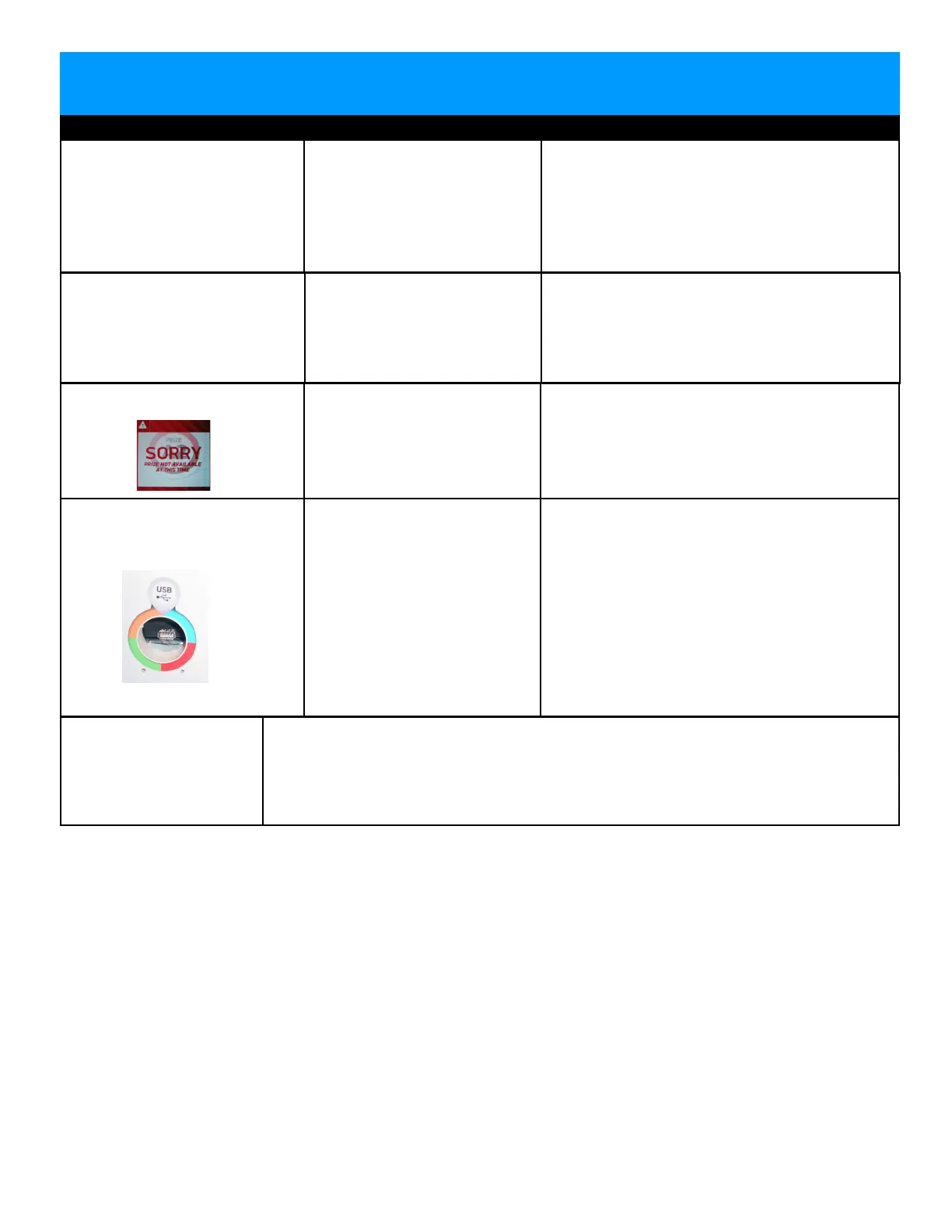58
Entire Hub not
being seen by Prize
Hub
Please refer to “Entire Hub not Recognized by Main Hub” in troubleshooting
section.
Does not load picture files
from USB stick
File name is not recognized.
Picture files are too large
USB stick Faulty
Either .jpg or .bmp format
Use all small lower case letters in file name.
Optimum size of 590 X 590 pixels
Open with Microsoft Office Picture Manager
Click on “Picture” tab scroll down to “Resize”
Click on “Custom width x height” and change
both fields to 590.
Click on “File” and Save
Load picture files onto different USB and retry
Prize Unavailable on screen
There are many reasons this
may show up on monitor.
Please refer to “Prize Unavailable Message”
in troubleshooting section.
Optional top sign does not
flash.
Disconnected, loose or
broken wires.
Faulty LED boards in sign.
Faulty AACB1800 board.
Check connections from AACB1800 board to
top sign boards.
(Cables #’s AACE1800, AACE1851, AACE1851)
Replace AACB1800 board.
Menu Button does not work.
Hold Menu button for 15 seconds
A keyboard can be connected
and press F6 to enter menu
Disconnected, loose or
broken wires.
Faulty button.
Faulty AACB1800 board.
Check connections from pushbutton to
AACB1800 board.
Cables # AAPB2700 and AACE1801
Test button and replace. (AAPB2700)
Replace AACB1800 board.
Troubleshooting Chart
Problem Probable Cause Remedy
MAIN UNIT TROUBLE SHOOTING GUIDE