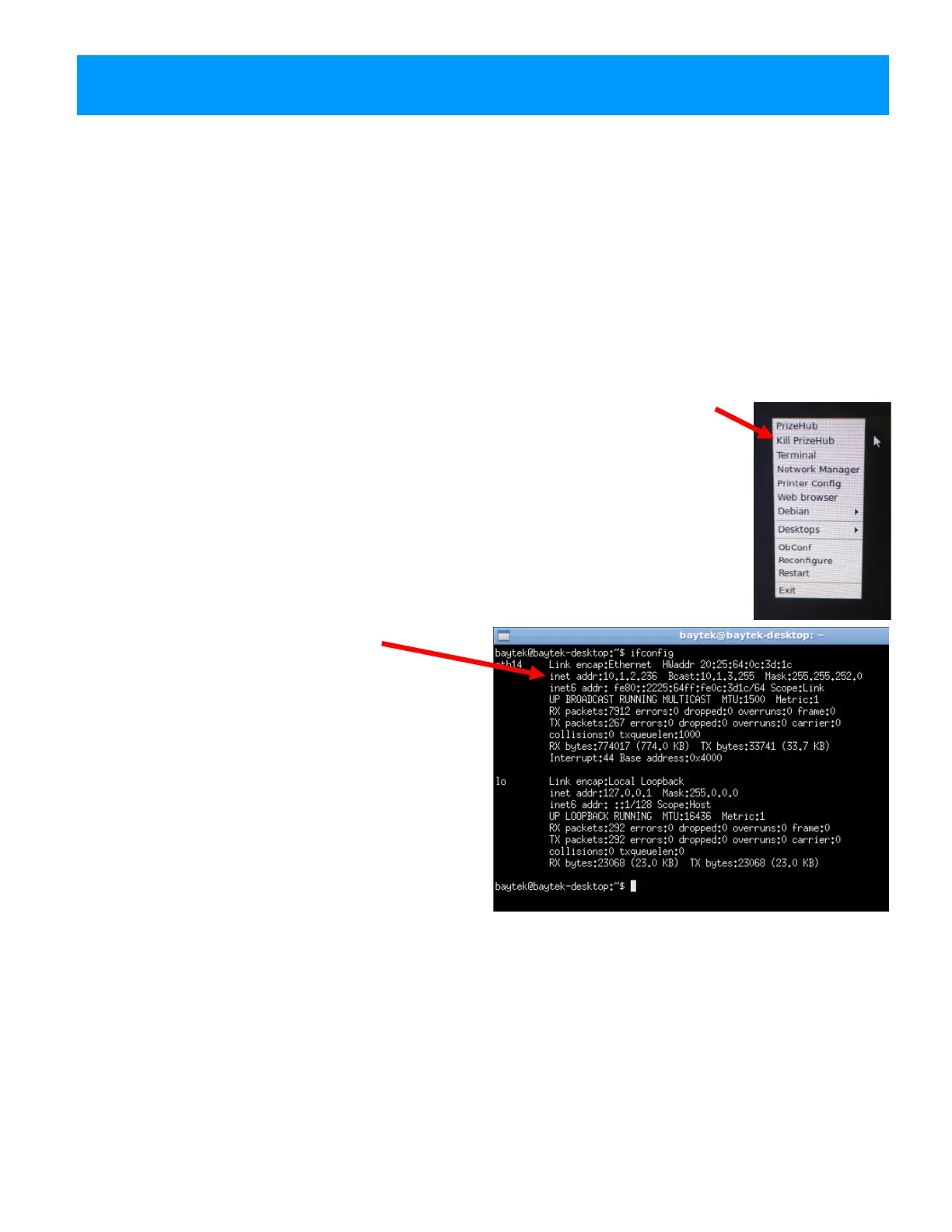84
Ifconfig
This will show the network information
You should see an IP address that is on the same subnet as the Card System server.
(DHCP server is required)
Turn off Prize Hub by turning off rocker switch on power strip inside cabinet.
Install Keyboard and Mouse to motherboard. (USB preferred)
Turn ON Prize Hub and allow game to boot normally.
Once Prize Hub program is running, press F5 on the keyboard.
You will now have 6 seconds to right click anywhere on screen with a mouse
and select “Kill PrizeHub” OR do the next 2 steps before the Prize Hub program
will come back.
- Press Alt and Space at the same time to show window
- Arrow down to “Kill PrizeHub” and press enter
Right click anywhere on the screen and select “Terminal”.
Type ifconfig and press enter
This is the IP address of the Prize Hub itself.
10.1.2.236 in this example.
Yours will be different.
Use this to determine IP address path of Prize
Hub.
ADVANCED CARD SYSTEM TROUBLESHOOTING