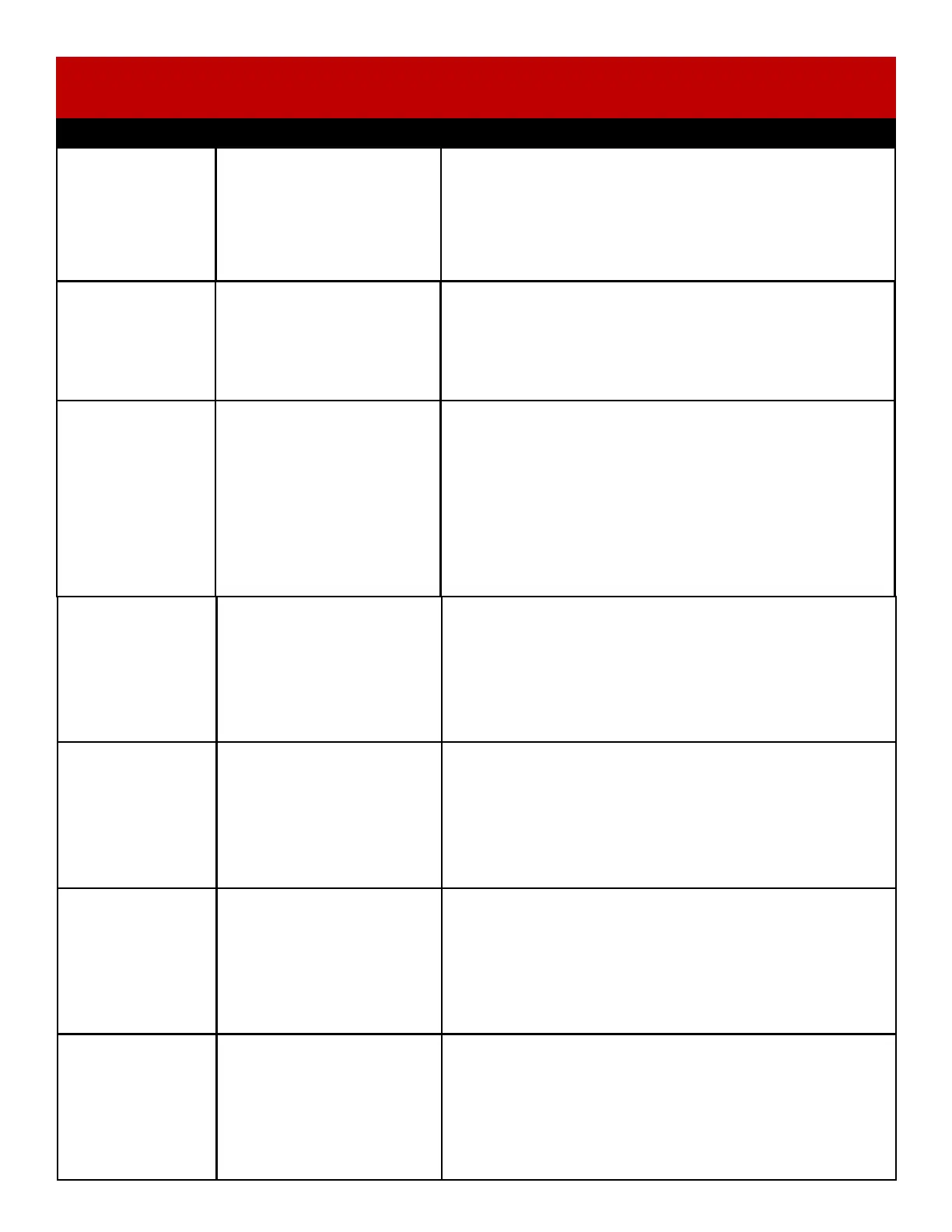Problem
Probable Cause Remedy
LED lighting
inside cabinet
left and right
instruction
panels not
working
LED’s receive 12 Volts DC
from power supply.
Faulty LED light.
Check for proper connection and reseat cables from
power supply to LED strip. Refer to wiring diagram.
Cables # CE5840 and CE5852
Swap the 2 light strips left to right to identify a faulty LED
strip. Replace as needed. Part # AACE5840
TROUBLESHOOTING GUIDE
LED lighting
inside cabinet
playfield not
working
LED’s receive 12 Volts DC
from power supply.
Faulty LED light.
Check for proper connection and reseat cables from
power supply to LED lights. Refer to wiring diagram.
Cables # CE5808 and CE5812
Replace LED Light. Part # AACE5808
Upper marquee
sign LED’s not
working
There are 3 sets of
LED lights inside
the upper marquee
sign
LED’s receive 12 Volts DC
from power supply.
Faulty LED light.
Refer to “How to Change
LED Lights in Marquee”
Check for proper connection and reseat cables from
power supply to LED lights. Refer to wiring diagram.
Cables # CE5838, CE5830, CE5850, CE5849 & CE5848
Swap connectors with one of the other two LED’s to
identify a faulty LED strip. Replace LED Light.
Part # AACE5850, AACE5849 and AACE5848
Control Panel
LED’s not
working
LED’s receive signals from
I/O Newgen Board.
Faulty LED light.
Check for proper connection and reseat cables from
I/O Newgen Board to LED lights. Refer to wiring diagram
Cables # CE5823 and CE5845
Swap connectors with another LED to identify a faulty
LED strip. Replace LED Light. Part # AACE5845
Top or Bottom
Window LED’s
not working
LED’s receive signals from
I/O Newgen Board.
Faulty LED light.
Check for proper connection and reseat cables from
I/O Newgen Board to LED lights. Refer to wiring diagram
Cables # CE5823 and CE5844
Swap connectors with another LED to identify a faulty
LED strip. Replace LED Light. Part # AACE5844
LED’s behind
ball drop not
working
LED’s receive signals from
I/O Newgen Board.
Faulty LED light.
Check for proper connection and reseat cables from
I/O Newgen Board to LED lights. Refer to wiring diagram
Cables # CE5823 and CE5847
Swap connectors with another LED to identify a faulty
LED strip. Replace LED Light. Part # AACE5847
LED’s around
drop button not
working
LED’s receive signals from
I/O Newgen Board.
Faulty LED light.
Check for proper connection and reseat cables from
I/O Newgen Board to LED lights. Refer to wiring diagram
Cables # CE5823, CE5819 and CE5846
Swap connectors with another LED to identify a faulty
LED strip. Replace LED Light. Part # AACE5846