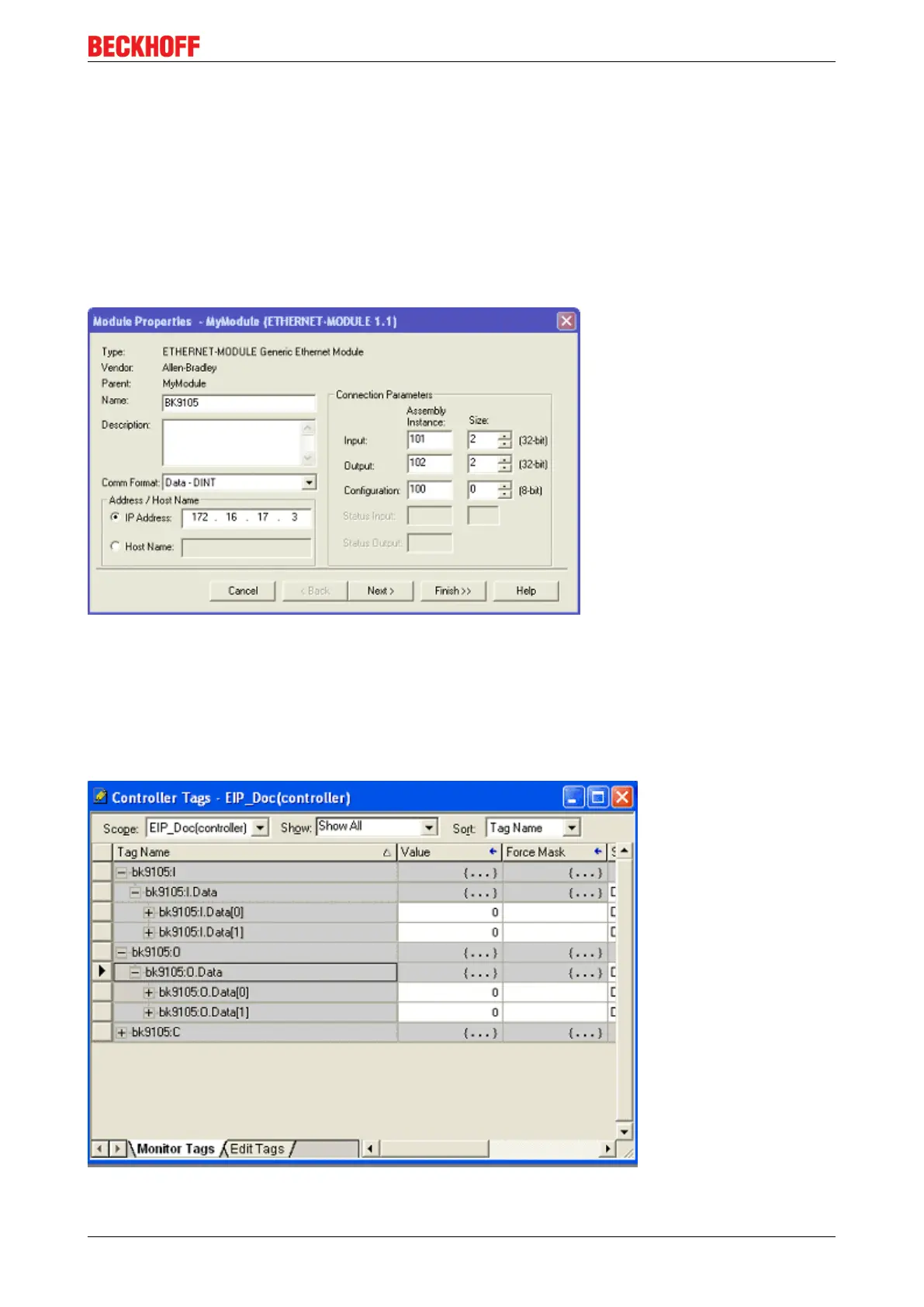Appendix
BK9055 and BK9105 57Version: 2.0.0
• IP Address (Refer to IP Address section of documentation)
• The Assembly Instances will be as follows
◦ Input: 101
◦ Output: 102
◦ Configuration: 100
• Things to keep in mind when entering the data size for I/O
◦ There will always be 4bytes of input and 4bytes of output data that is used for
◦ Digital IO each channel will consume 1bit of process data.
◦ Complex IO please refer to terminal documentation for consumed data size.
Fig.51: First Steps - Configure the BK9105 in RSLogix
Working with IO data
Download the code to the controller unit, once you go online you will be able to toggle IO. Keep in mind that
the first DINT is the Status for both the input and output data. At this point if you have the controller in RUN
mode you will be able to toggle inputs and see the value in "bk9105:I.Data[1]" change and you should be
able to update the values in "bk9105:O.Data[1]" and see the outputs change.
Fig.52: First Steps - Work with IO data