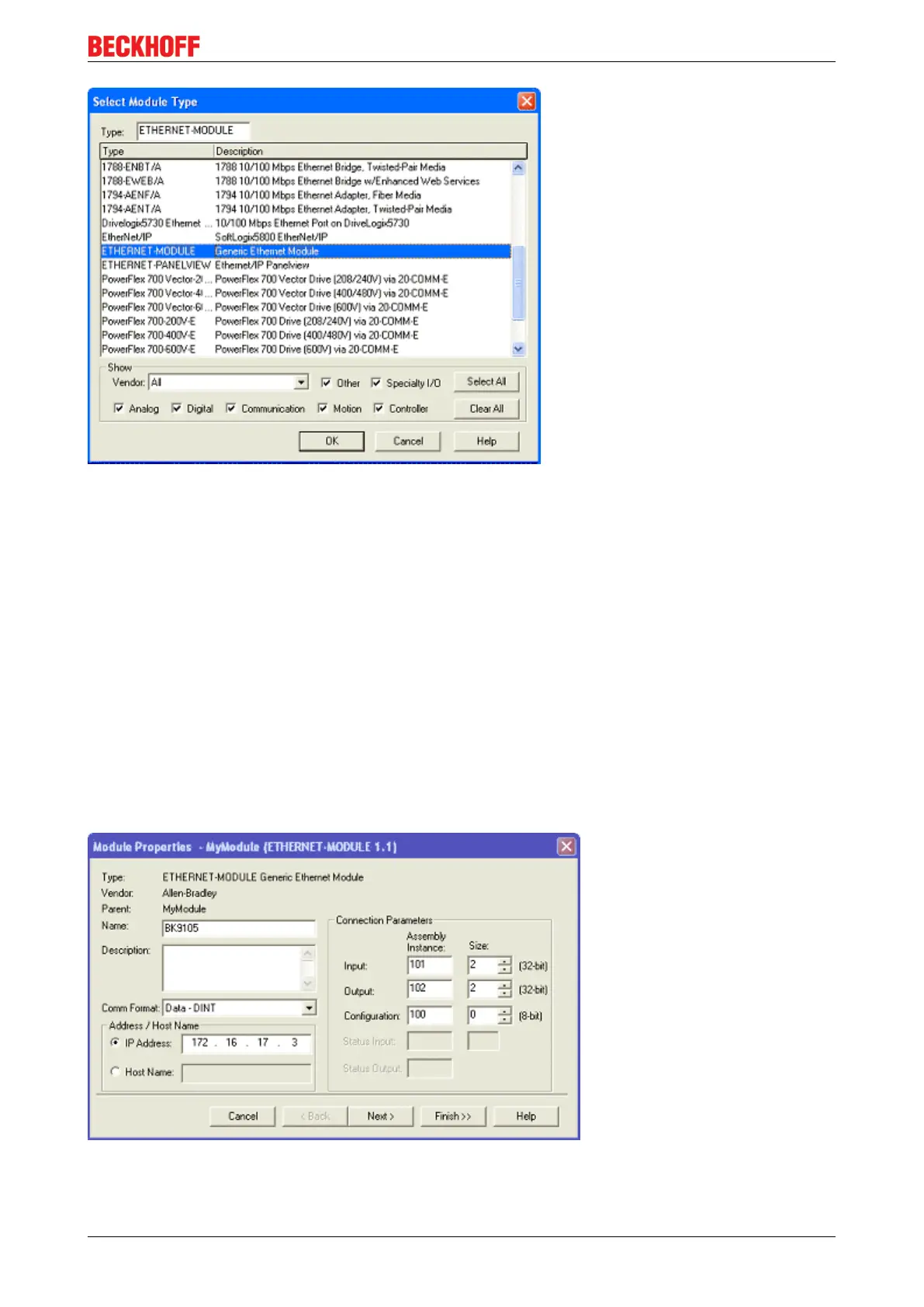Appendix
BK9055 and BK9105 63Version: 2.0.0
Fig.59: Example - Add an Ethernet IP Box
Configuring the BK9105 in RSLogix
The example uses two KL1012 terminals and two KL2032 terminals. These cards gave 2 total words of input
and output data. On the properties dialog, change some of the box settings. Please read the following for
recommendations on settings:
• IP Address (Refer to IP Address section of documentation)
• The Assembly Instances will be as follows:
◦ Input: 101
◦ Output: 102
◦ Configuration: 100
• Things to keep in mind when entering the data size for I/O:
◦ There will always be 4bytes of input and 4bytes of output data used.
◦ Digital IO: Each channel will consume 1bit of process data.
◦ Complex IO: Please refer to terminal documentation for consumed data size.
Fig.60: Example - Configure the BK9105 in RSLogix