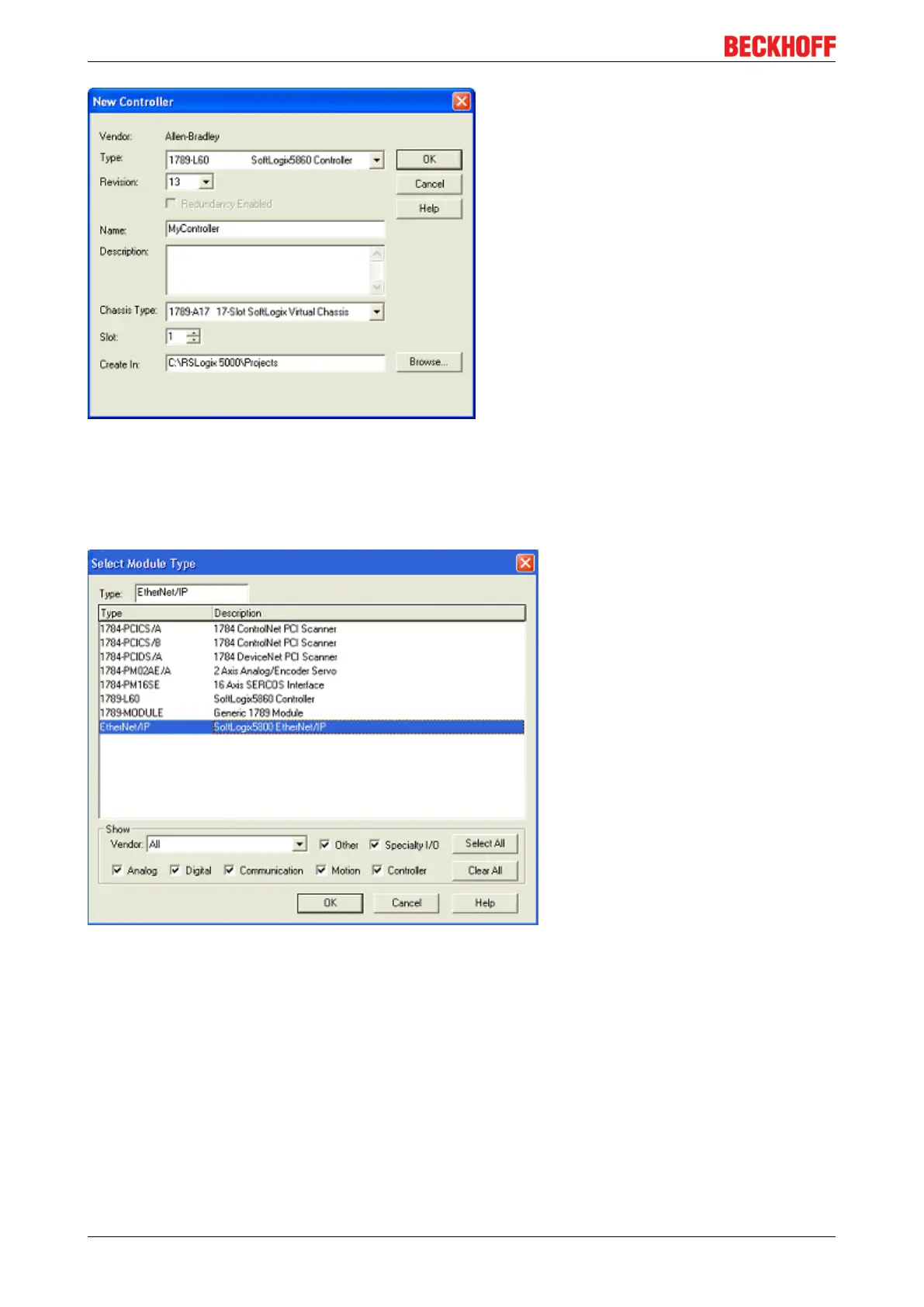Appendix
BK9055 and BK910562 Version: 2.0.0
Fig.57: Example - Create a new PLC project
Add an Ethernet IP Module
Add the main communications module. Be sure to know the IP address of the card that is setup as the
Ethernet IP card. That address will have to be set in the module settings along with the slot the card is in.
Fig.58: Example - Add an Ethernet IP Module
Add an Ethernet IP Box
When adding the BK9105 box, select the "ETHERNET-MODULE", since it is a generic Ethernet/IP device,
and it will be configured to work with the BK9105.