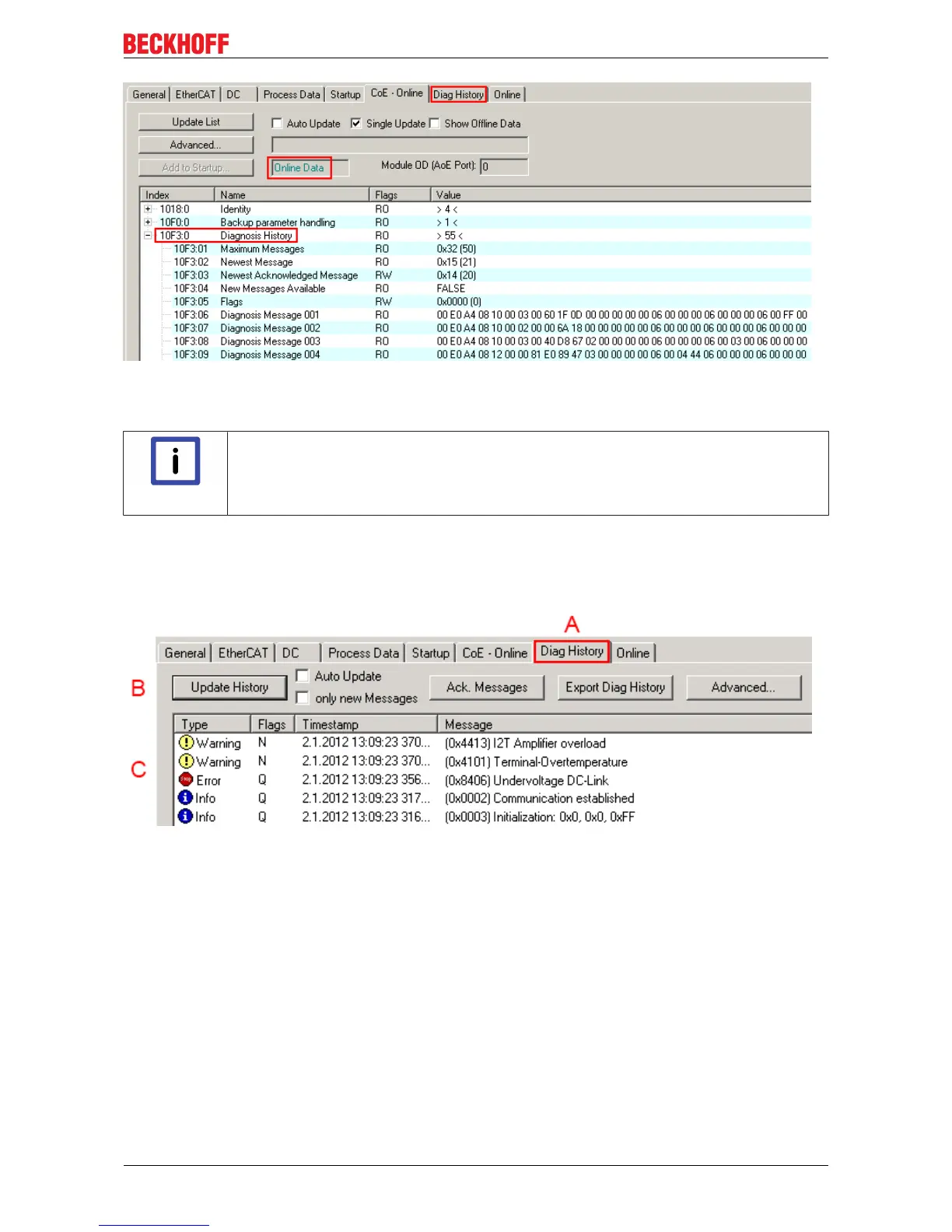Error correction
Fig.174: DiagMessages in the CoE
The subindex of the latest DiagMessage can be read under x10F3:02.
Note
Support for commissioning
The DiagMessages system is to be used above all during the commissioning of the plant.
The diagnostic values e.g. in the StatusWord of the device (if available) are helpful for on-
line diagnosis during the subsequent continuous operation.
TwinCAT System Manager implementation
From TwinCAT 2.11 DiagMessages, if available, are displayed in the device’s own interface. Operation
(collection, confirmation) also takes place via this interface.
Fig.175: Implementation of the DiagMessage system in the TwinCAT System Manager
The operating buttons (B) and the history read out (C) can be seen on the Diag History tab (A). The
components of the message:
• Info/Warning/Error
• Acknowledge flag (N = unconfirmed, Q = confirmed)
• Time stamp
• Text ID
• Plain text message according to ESI/XML data
The meanings of the buttons are self-explanatory.
EL72x1-0010 187Version: 2.0
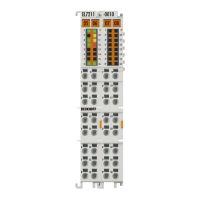