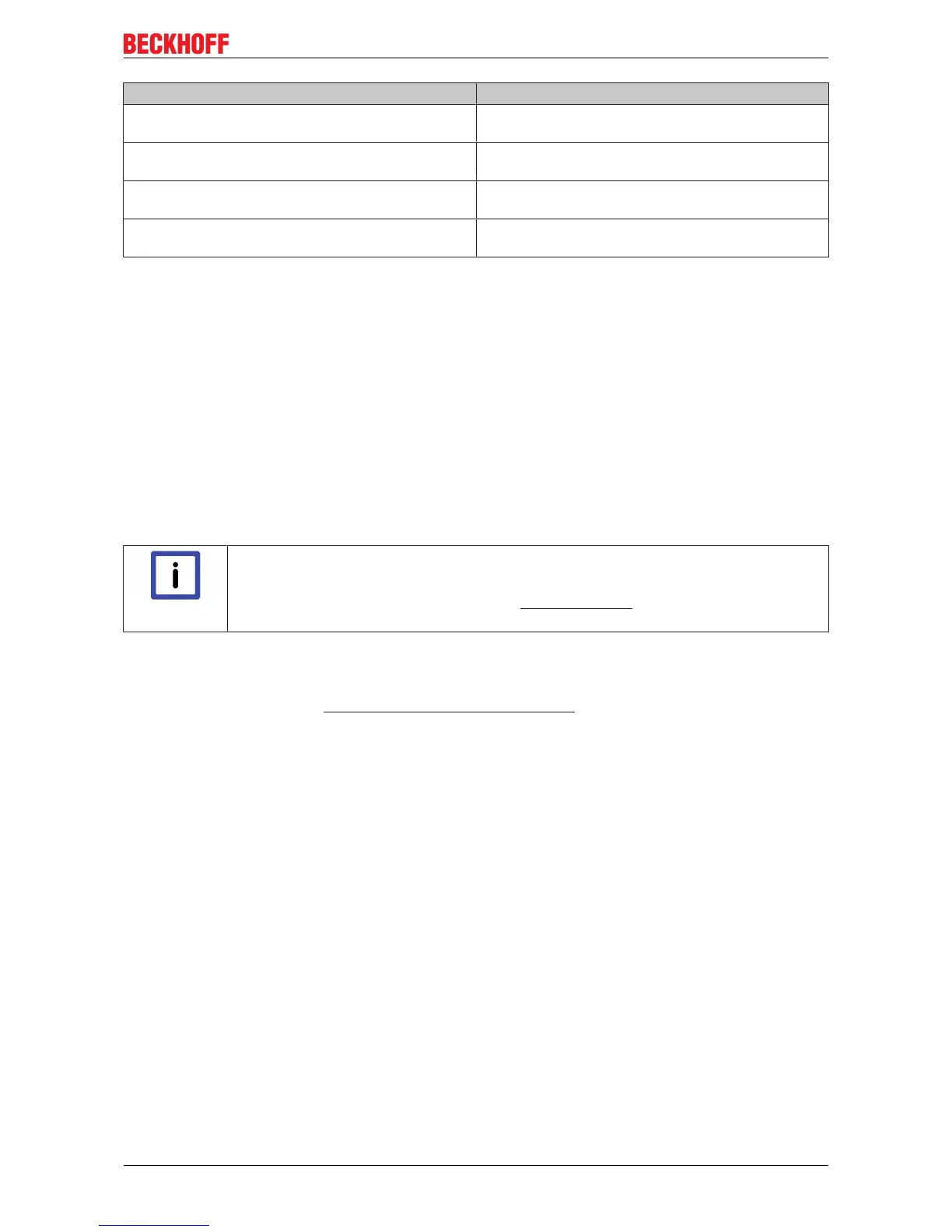Commissioning
Status Description
No Carrier / Open No carrier signal is available at the port, but the port
is open.
No Carrier / Closed No carrier signal is available at the port, and the port
is closed.
Carrier / Open A carrier signal is available at the port, and the port is
open.
Carrier / Closed A carrier signal is available at the port, but the port is
closed.
File Access over EtherCAT
Download With this button a file can be written to the EtherCAT
device.
Upload With this button a file can be read from the EtherCAT
device.
6.2 Start-up and parameter configuration
6.2.1 Integration into the NC configuration
(Master: TwinCAT 2.11 R3)
Note
Installation of the latest XML device description
Please ensure that you have installed the corresponding latest XML device description in
TwinCAT. This can be downloaded from the Beckhoff Website and installed according to
the installation instructions.
Integration into the NC can be accomplished as follows:
• The terminal must already have been added manually under I/O devices or have been scanned in by
the system (see section "Configuration set-up in TwinCAT [}44]").
Adding an axis automatically
• Once the terminals have been scanned successfully, TwinCAT detects the new axes automatically.
The user is asked whether the detected axes should be added
automatically (see Fig. Axis detected). If this is confirmed, all axes are automatically liked to the NC.
EL72x1-0010 85Version: 2.0
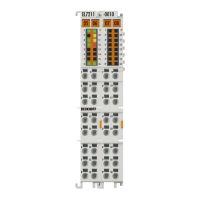