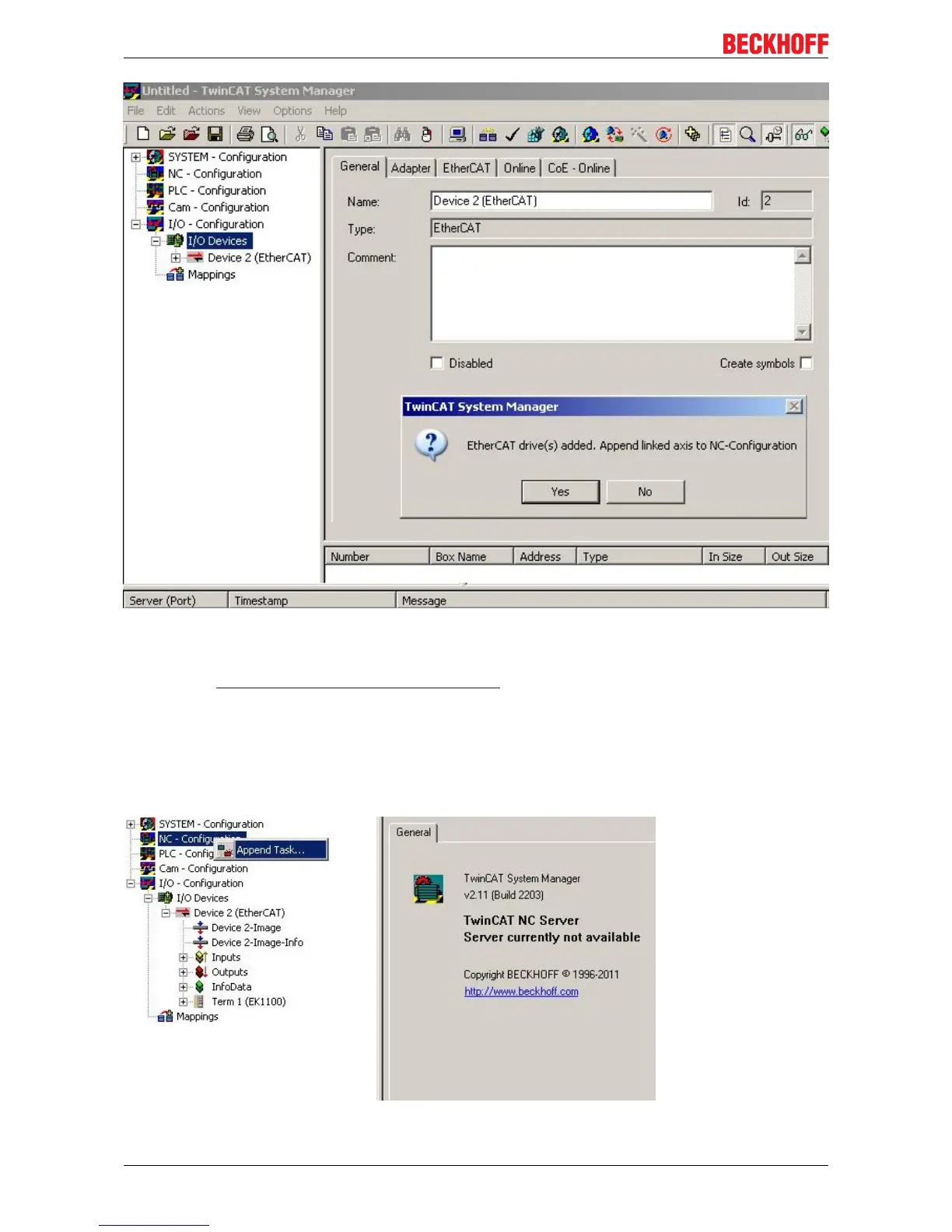Commissioning
Fig.103: Axis detected
• Several parameters have to be set before the motor can be started up. The values can be found in
section "Configuration of the main parameters [}93]".
Please set these parameters before continuing with the motor commissioning procedure.
Adding an axis manually
• First add a new task. Right-click on NC configuration and select "Append Task..." (see Fig. Adding a
new task).
• Rename the task if required and confirm with OK.
Fig.104: Adding a new task
EL72x1-001086 Version: 2.0