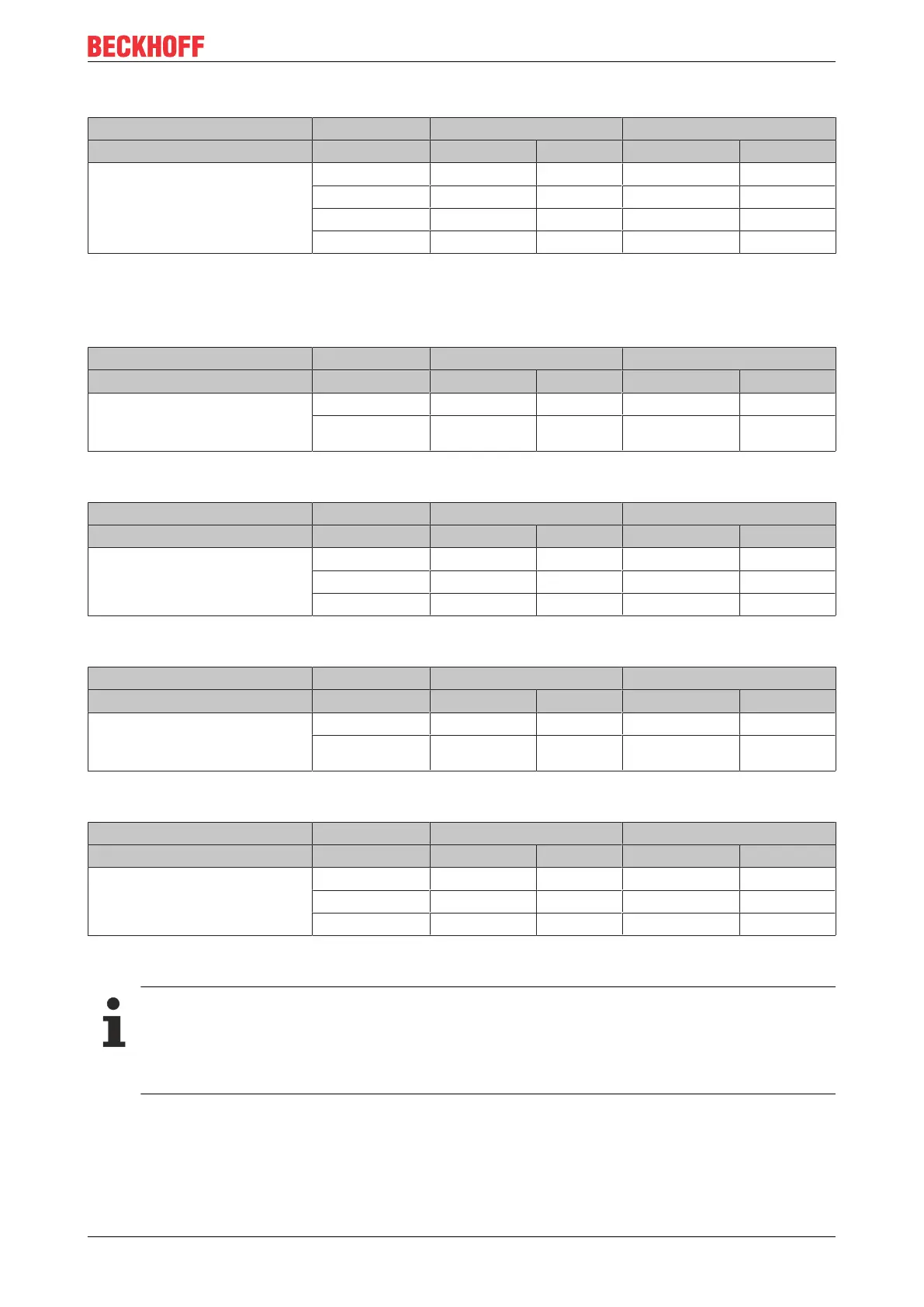Access from the user program
KL6031/KS6031, KL6041/KS6041 43Version: 2.1.0
Complex evaluation in Motorola format with word alignment
Address Input data Output data
Conditions Word offset High byte Low byte High byte Low byte
Complex evaluation: yes
Motorola format: yes
Word alignment: yes
0 reserved SB reserved CB
1 DataIn0 DataIn1 DataOut0 DataOut1
2 DataIn2 DataIn3 DataOut2 DataOut3
3 DataIn4 DataIn5 DataOut4 DataOut5
3-byte process image
Complex evaluation in Intel format without word alignment
Address Input data Output data
Conditions Word offset High byte Low byte High byte Low byte
Complex evaluation: yes
Motorola format: no
Word alignment: no
0 DataIn0 SB DataOut0 CB
1 DataIn2 DataIn1 DataOut2 DataOut1
Complex evaluation in Intel format with word alignment
Address Input data Output data
Conditions Word offset High byte Low byte High byte Low byte
Complex evaluation: yes
Motorola format: no
Word alignment: yes
0 reserved SB reserved CB
1 DataIn1 DataIn0 DataOut1 DataOut0
2 reserved DataIn2 reserved DataOut2
Complex evaluation in Motorola format without word alignment
Address Input data Output data
Conditions Word offset High byte Low byte High byte Low byte
Complex evaluation: yes
Motorola format: yes
Word alignment: no
0 DataIn1 SB DataOut1 CB
1 DataIn2 DataIn0 DataOut2 DataOut0
Complex evaluation in Motorola format with word alignment
Address Input data Output data
Conditions Word offset High byte Low byte High byte Low byte
Complex evaluation: yes
Motorola format: yes
Word alignment: yes
0 reserved SB reserved CB
1 DataIn0 DataIn1 DataOut0 DataOut1
2 DataIn2 reserved DataOut2 reserved
Compact evaluation
Operation with a compact process image is not possible
Operation of the KL6031 / KL6041 with a compact process image (without Control and Status
bytes) is not possible, because Control and Status bytes are required for meaningful process data
mode of the KL6031 / KL6041. Even if you set your Bus Coupler to the compact process image, the
KL6031 / KL6041 will still be represented with a complete process image!
Key
Complex evaluation: In addition to the process data, the control and status bytes are also mapped into the
address space.
Motorola format: Motorola or Intel format can be set.
