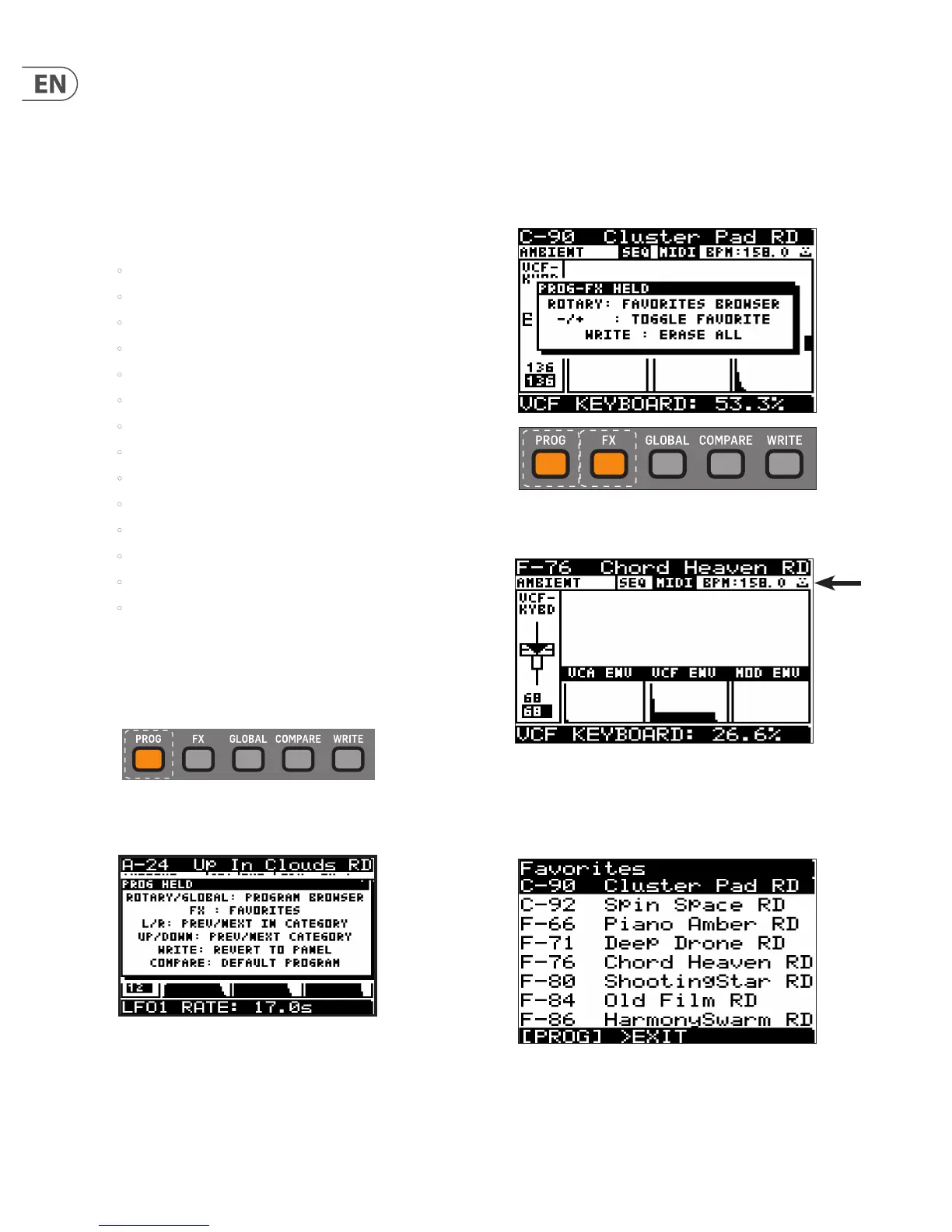12 DeepMind 12 User Manual
4.2.3 Using MIDI Program Change messages
You can change the program using a MIDI program change message. This
special MIDI message can be sent from your Digital Audio Workstation (DAW) or
from an external MIDI device which is capable of transmitting program change
messages.
For details on the message please consult the section on MIDI commands.
4.3 Program Categories
Each program is assigned to a category from the list of options below:
• NONE - No category information is stored.
• BASS - Used for bass sounds.
• PAD - Used for pad sounds.
• LEAD - Used for lead sounds.
• MONO - Used for monophonic sounds.
• POLY - Used for polyphonic sounds.
• STAB - Used for stab sounds.
• SFX - Used for sound eects.
• ARP - Used for programs with the arpeggiator active.
• SEQ - Used for programs with sequencing.
• PERC - Used for percussion sounds.
• AMBIENT - Used for ambient or texture sounds.
• MODULAR -Used for programs with modular type programming.
• USER-1/4 - Used for user/project specic sounds.
The category is shown in the top left corner of the Prog display. For information
on how to assign a category, please consult section 4.9 on writing programs.
4.4 Browsing by Category
1. To access the program browser, press and hold the PROG switch.
Note: The PROG HELD help will appear while the PROG switch is held,
showing additional guidance and commands:
2. To change programs to others in the same category as the current program:
With the PROG switch held down, press the -/NO or +/YES switches to select
the previous or next programs within the same category.
3. To change to a dierent category: With the PROG switch held down, press
the BANK/UP or BANK/DOWN switches to select the previous or next
category. (Then, with the PROG switch still held down, you can use the -/NO
or +/YES switches to change programs within this new category.)
4.5 Favorites
You can create a list of favorite programs that can be recalled quickly, allowing
you to reach your favorite programs without having to scroll through all the
available programs.
Saving a Program as a Favorite
1. To save the current program as a favorite, press and hold the PROG and FX
switches at the same time, then press the +/YES switch.
2. A "happy face" icon will appear in the top right of the status line, and this
will appear in all programs that have been set as favorites.
Recalling a Favorite Program
3. To recall a favorite, press and hold the PROG and FX switches at the same
time, and turn the rotary knob to navigate up and down the favorites list.
When you reach the favorite you want, it will be automatically loaded.
