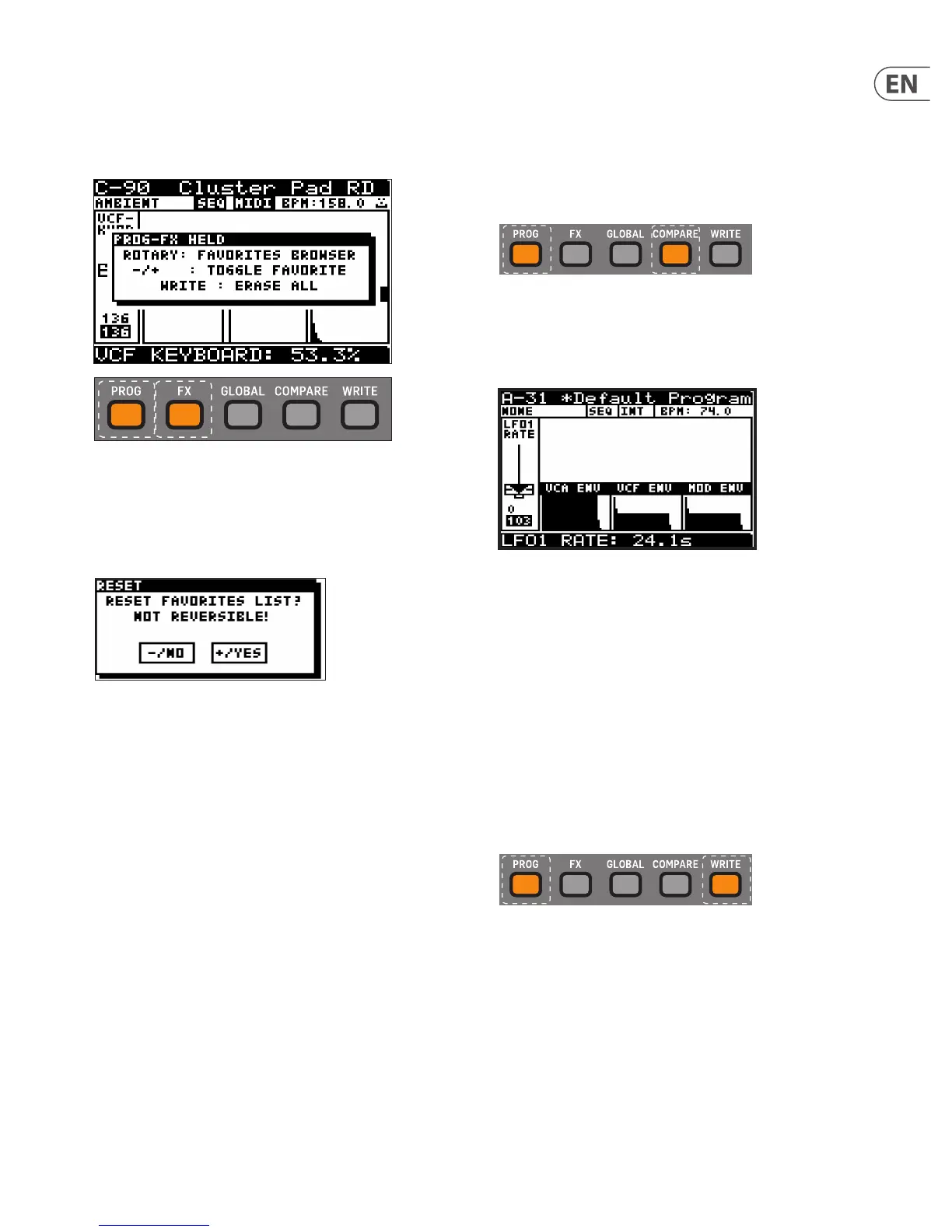13 DeepMind 12 User Manual
Deleting a Favorite
4. A favorite program will show the happy face icon in the upper right. To
delete it as a favorite, press and hold the PROG and FX switches at the same
time, then press the -/NO switch. The icon will disappear and the program
will no longer be in the favorites list. (The program itself is not deleted.)
Deleting All Favorites
5. To empty the entire contents of the favorites list, press and hold the PROG
and FX switches at the same time, and then press the WRITE switch. After a
warning/conrmation message, all favorites will be removed from the list if
you press the +/YES switch. (No programs are deleted.)
4.6 Default Program
In order to return to a xed point when creating programs, you can recall a
default program using the shortcut described here. The default program is
congured without modulation/eects and uses basic settings in each of the
sections. (See Appendix 4 for more details.)
1. To load the default program, press and hold the PROG switch, then press the
COMPARE switch.
Note: The PROG HELD help menu will appear while the PROG switch is held,
showing additional guidance and commands.
2. The default program will then be loaded and the program name will change
to "*Default Program."
Note: The "
*
" next to the program name is a reminder that something has
changed in the current program. Use the WRITE command to save this before
you change to a dierent program. See section 4.9 Writing Programs below
for more details.
4.7 Revert to Panel
When you load a program, all the physical controls on the DeepMind 12 may not
match the position stored in memory. In order to send all the physical positions
to the program (rather than moving each individually until you reach the
stored value), follow the procedure below:
Note: If you do this, the sound/character of the program will often change
radically as the multiple parameters are updated.
1. To revert to the panel controls, press and hold the PROG switch, then press
the WRITE switch.
Note: The PROG HELD help menu will appear while the PROG switch is held,
showing additional guidance and commands.
2. The current program will then be updated with the positions of the physical
controls on the DeepMind 12.
Note: The "
*
" next to the program name is a reminder that something has
changed in the current program. Use the WRITE command to save this before
you change to a dierent program. See section 4.9 Writing Programs below
for more details.