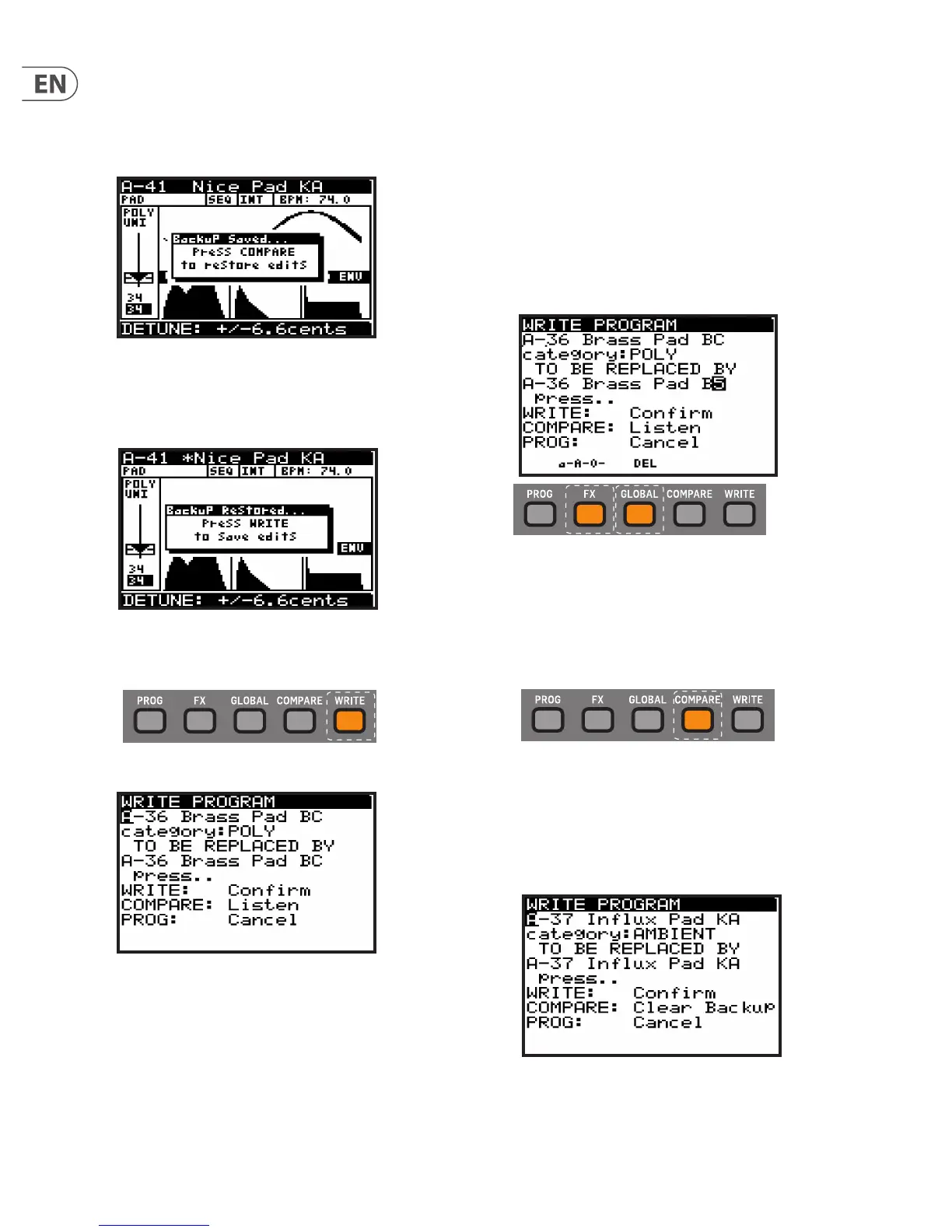14 DeepMind 12 User Manual
4.8 Restoring Program Data
1. If you edit a program and forget to write it before selecting a new program,
- don't panic - a backup of the program is stored in memory. Whenever this
happens a pop-up menu will appear with a message saying "Press COMPARE
to restore edits":
2. By pressing the COMPARE switch your previous editing patch will be
re-instated.
3. You will then see another pop-up message reminding you to press WRITE to
store your edits. See 4.9 Writing Programs below for more details.
4.9 Writing Programs
1. To write a program to memory, press the WRITE switch at any time.
2. The WRITE PROGRAM menu will then appear:
3. In this menu you can use the -/NO or +/YES switches to navigate through
the sections. The selected section will be highlighted by an inverted
character (white on black).
4. The rst section is the program location where the current program will be
saved. You can use the BANK/UP, BANK/DOWN switches, the rotary knob,
or the DATA ENTRY fader to select the required BANK (A-H) and PROGRAM
NUMBER (1-128). Be careful that you do not overwrite an existing program
you would rather keep.
5. The second section is the "CATEGORY" where you can select any of the
available program categories. Again you can use the BANK/UP, BANK/DOWN
switches, the rotary knob, or the fader to select the required category.
6. The third section is "TO BE REPLACED BY" which shows the name of the
program to be written. If you want to change the name, you can use the
-/NO or +/YES switches to step through each character of the name and
use the BANK/UP, BANK/DOWN switches, the rotary knob, or the faders to
change the character.
7. There are also two short-cuts for selecting characters, indicated by text in
bottom of the display, just above the FX and GLOBAL switches.
Note: These two short-cuts only appear when you are editing the name of
the TO BE REPLACED BY program.
a-A-0 - Press the FX switch to cycle between lower-case, upper-case, and
numbers/special characters.
DEL - Press the GLOBAL switch to delete the currently selected character.
8. To compare the current program with the intended program location, you
can press the COMPARE switch to listen to the dierence. To return to the
current program, press the COMPARE switch again.
9. Once you have selected the new location and named the program, press the
WRITE switch again to write the program.
At any time you decide not to write the program, press the PROG switch to
return to the main programming display.
Note: If there is a program in the backup memory (such as an unsaved
edited program), then you will see the message "COMPARE: Clear Backup".
10. If you wish to listen to the intended program location as described earlier,
you will need to press the COMPARE switch to rst clear the backup
memory. Once the backup has been cleared then the message will revert to
"COMPARE: Listen" and you can listen to the intended program location as
normal.