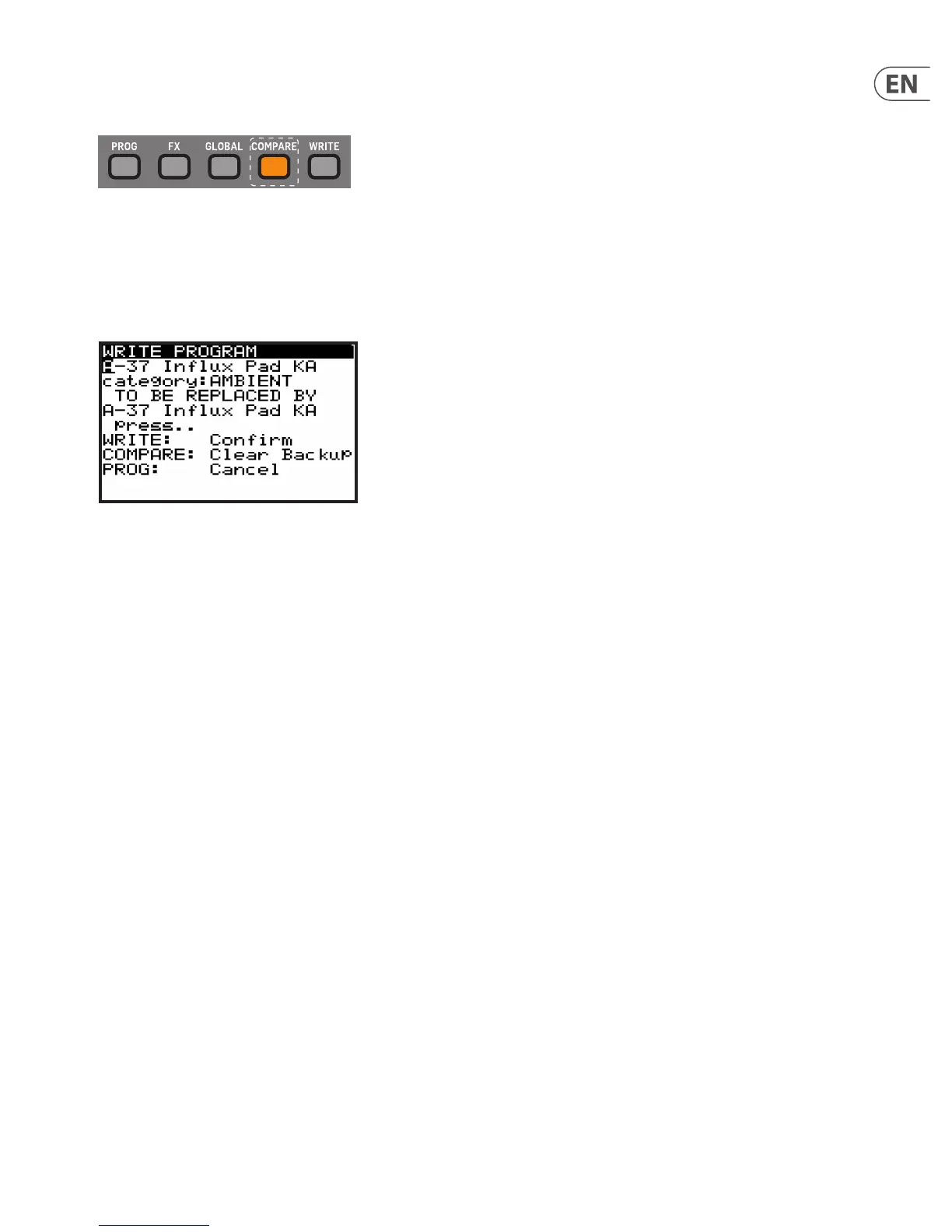39 DeepMind 12 User Manual
8. To compare the current program with the intended program location, you
can press the COMPARE switch to listen to the dierence. To return to the
current program, press the COMPARE switch again.
9. Once you have selected the new location and named the program, press the
WRITE switch again to write the program.
At any time you decide not to write the program, press the PROG switch to
return to the main programming display.
Note: If there is a program in the backup memory (such as an unsaved
edited program), then you will see the message "COMPARE: Clear Backup".
10. If you wish to listen to the intended program location as described earlier,
you will need to press the COMPARE switch to rst clear the backup
memory. Once the backup has been cleared then the message will revert to
"COMPARE: Listen" and you can listen to the intended program location as
normal.
7.6 Renaming Programs
1. To rename an existing program, follow the procedure above for writing a
program, keep the BANK and PROGRAM NUMBER the same, and then change
the name shown in the "TO BE REPLACED BY" section.