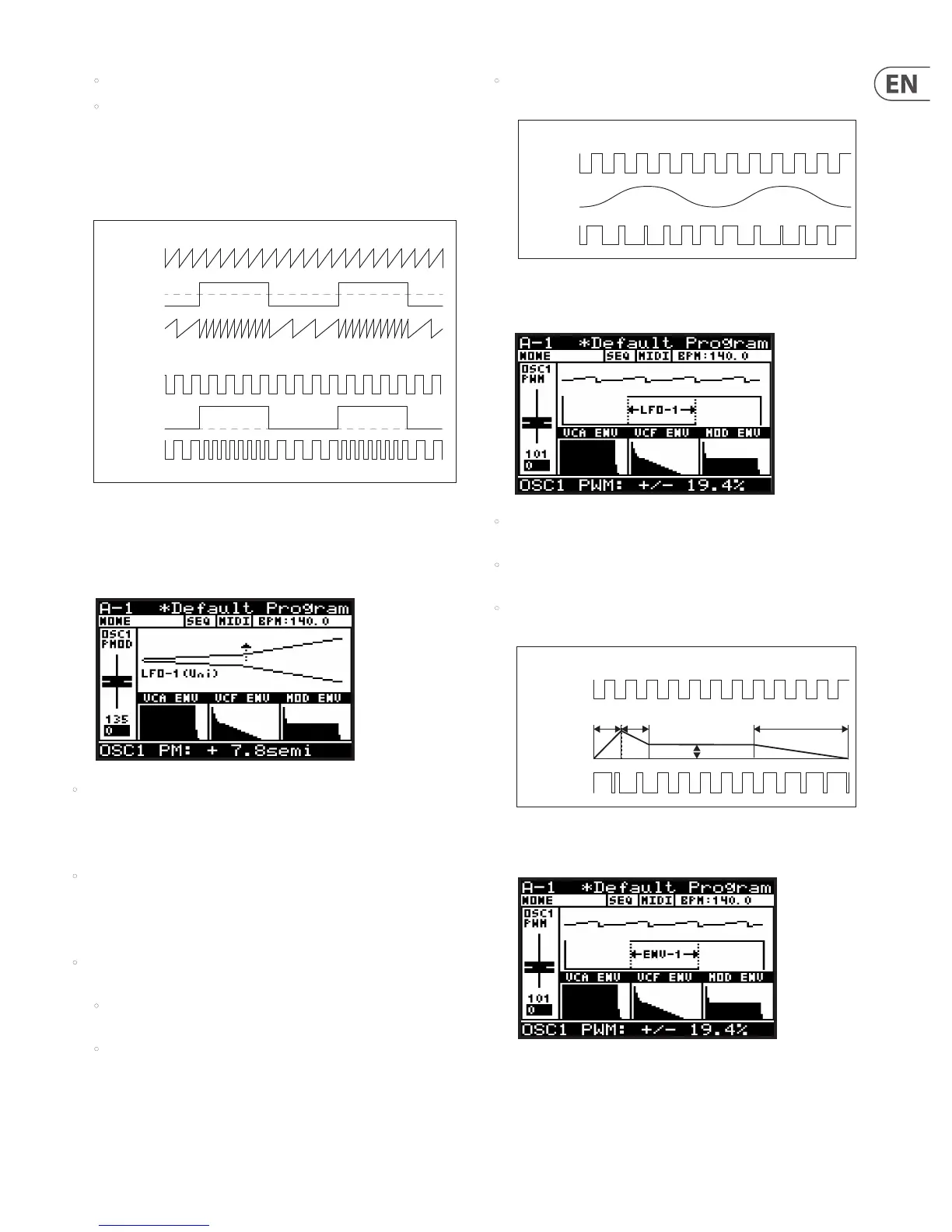71 DeepMind 12 User Manual
• LFO-1(Uni) - Unipolar use of the LFO 1 waveform.
• LFO-2(Uni) - Unipolar use of the LFO 1 waveform.
Note: In any of the Unipolar (Uni) modes, the waveform is only used for
positive modulation. This is useful when you want the note to play at the
original frequency, and modulation uses that as a reference point (Unipolar),
rather than have the note modulated to positive and negative osets
(Bipolar).
The default setting for the P.MOD-SRC is LFO-1.
Note: In the visualization for Uni-polar LFO sources, the arrow will only point
in the UP direction indicating that the modulation will be positive from the
base pitch.
• AFT>P.M O D - This option controls how much PITCH MODULATION is
increased by AFTERTOUCH pressure. This allows you to expressively control
the PITCH MODULATION and its eect using key pressure.
The AFT>P.MOD range is from 0-255, and the default setting is 0 (O).
• WHEEL>P.MOD -This option controls how much PITCH MODULATION depth
is increased by the MOD WHEEL position. This allows you to expressively
control the PITCH MODULATION and its eect using the MOD WHEEL.
The AFT>P.MOD range is from 0-255, and the default setting is 0 (O).
• PWM-SRC - This option allows you to select the source for the amount of
PULSE WIDTH MODULATION from the following:
• MANUAL - In this mode, the PWM fader is used to manually adjust the
PULSE WIDTH.
• LFO-1 - Bipolar use of the LFO 1 waveform. In this mode the PWM fader
is used to adjust the amount of modulation from 0 to ± 49%.
OSC 1 (SAW)
OSC 1 WITH
PITCH MOD
OSC 1 WITH
PITCH MOD
OSC 1 PITCH MODULATION (BIPOLAR/UNIPOLAR LFO AS SOURCE)
OSC 1 (SQR)
LFO (SQR)
BIPOLAR
LFO (SQR)
UNIPOLAR
• LFO-2 - Bipolar use of the LFO 2 waveform. In this mode the PWM fader
is used to adjust the amount of modulation from 0 to ± 49%.
Note: When an LFO is used as a PWM source, the arrows indicate the
range of modulation as shown below:
• ENV-1 - Unipolar use of the ENV 1 envelope. In this mode the PWM fader
is used to adjust the amount of modulation from 0 to ± 49%.
• ENV-2 - Unipolar use of the ENV 2 envelope. In this mode the PWM fader
is used to adjust the amount of modulation from 0 to ± 49%.
• ENV-3 - Unipolar use of the ENV 3 envelope. In this mode the PWM fader
is used to adjust the amount of modulation from 0 to ± 49%.
Note: When an ENVELOPE is used as a PWM source, the arrows indicate
the range of modulation as shown below:.
OSC 1 PULSE WIDTH MODULATION (LFO AS SOURCE)
OSC 1 (SQR)
LFO (SIN)
PWM
OSC 1 PULSE WIDTH MODULATION (ENVELOPE AS SOURCE)
OSC 1 (SQR)
ENVELOPE
ATTACK DECAY
SUSTAIN
RELEASE
PWM