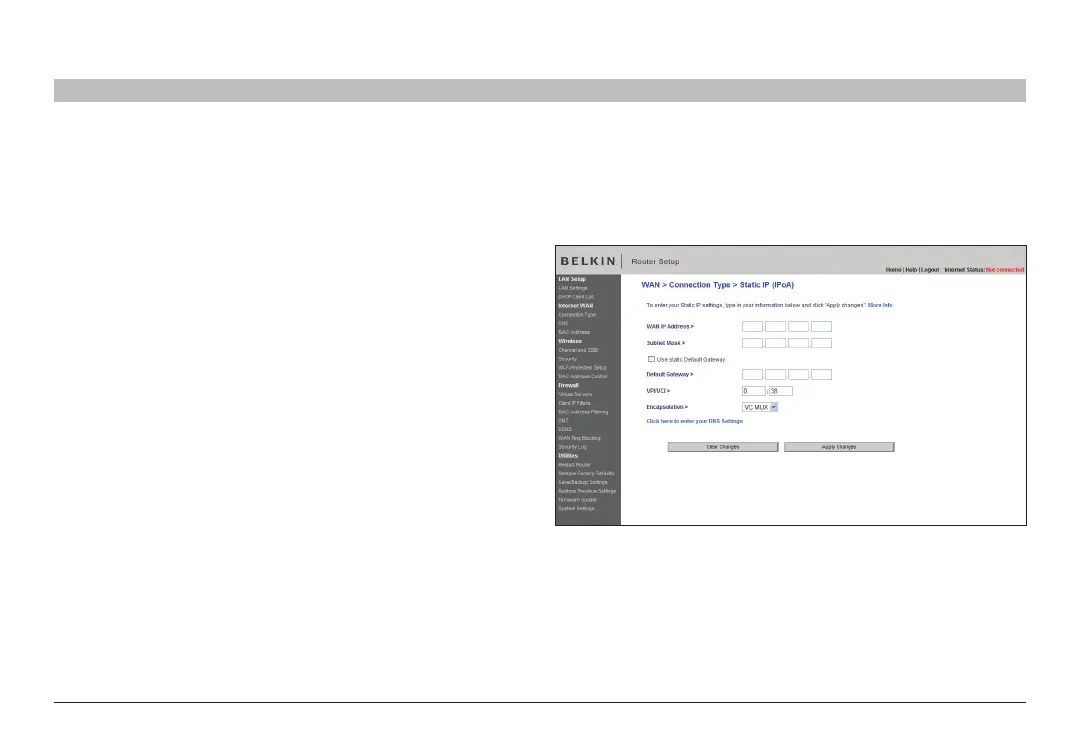36
G+ MIMO Wireless Modem Router
SECTIONSTable of Contents 1 2 3 4 5 7 8 9 106
USING THE WEB-BASED ADVANCED USER INTERFACE
For Static IP connection:
1. IP assigned by ISP – Select “No” if your ISP instructed you to use
fixed IP�
2. IP Address – Enter an IP address assigned by your ISP for the
Router WAN interface�
3. Subnet Mask – Enter a subnet mask assigned by your ISP�
4. Default Gateway – Enter a default gateway IP address assigned by
your ISP�
5. VPI/VCI – Enter your Virtual Path Identifier (VPI) and Virtual Circuit
Identifier (VCI) parameters here� These identifiers are assigned by
your ISP�
6. Encapsulation – Select the LLC or VC MUX your ISP uses�
Click “Apply Changes” to save and activate your settings� To go back to
the original settings before saving, click “Clear Changes”� Or click any of
the Quick-Navigation links for other options� Your new settings will not
be saved unless your click “Apply Changes”�
Setting your ISP Connection Type to Static IP (IPoA)
This connection type is also called “Classical IP over ATM” or
“CLIP”, which your ISP provides a fixed IP for your Router to
connect to the Internet�