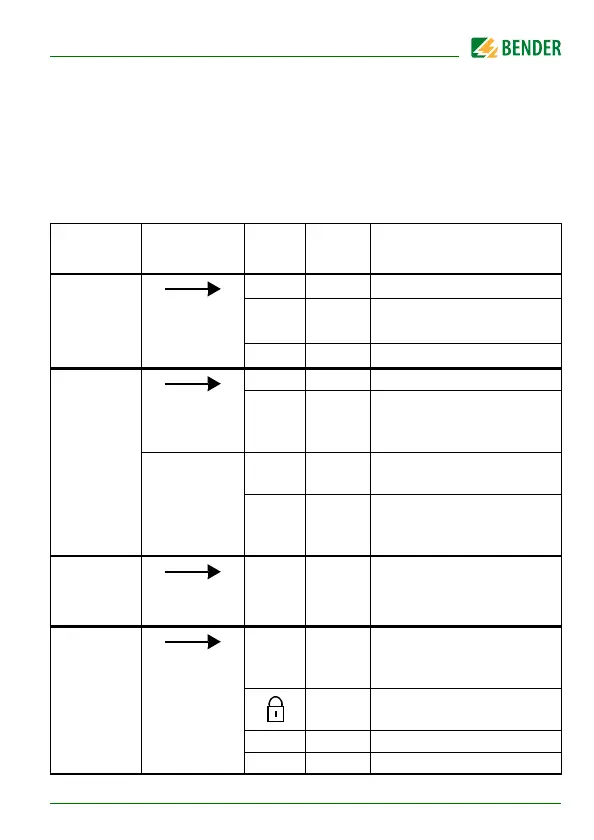Operation and setup
25
RCMA423-DM_D00064_03_M_XXEN/06.2017
5.3 Menu structure
All adjustable parameters are listed in the columns Menu and Adjustable pa-
rameter.
A display-like representation is used to illustrate the parameters in the column
Menu.
Menu Submenu
Menu
item
Activati
on
Adjustable parameter
AL
(response
values)
> I2 - (HI)
I
n2
(alarm 2)
> I1 - (HI)
I
n1
in % of I
n2
(alarm 1, prewarning)
Hys -
Hysteresis I
n1
/ I
n2
out
(output con-
trol)
M - Fault memory
I, U -
Selection current/voltage
0…400 µA/0…20 mA/
4…20 mA/0…10 V
AnA
Analogue
outp.: 100 %
value
I2 AL -
100% reference related to
response value I2 (alarm 2)
I-
100 % reference related to
user-defined current value:
I
t
(timing con-
trol)
t-Start-up delay
Set
(device con-
trol)
I 12 HI
Selectable parameters:
High, Window function,
Low
OFF
Set parameters via pass-
word
FAC - Restore factory settings
SYS - Function locked
