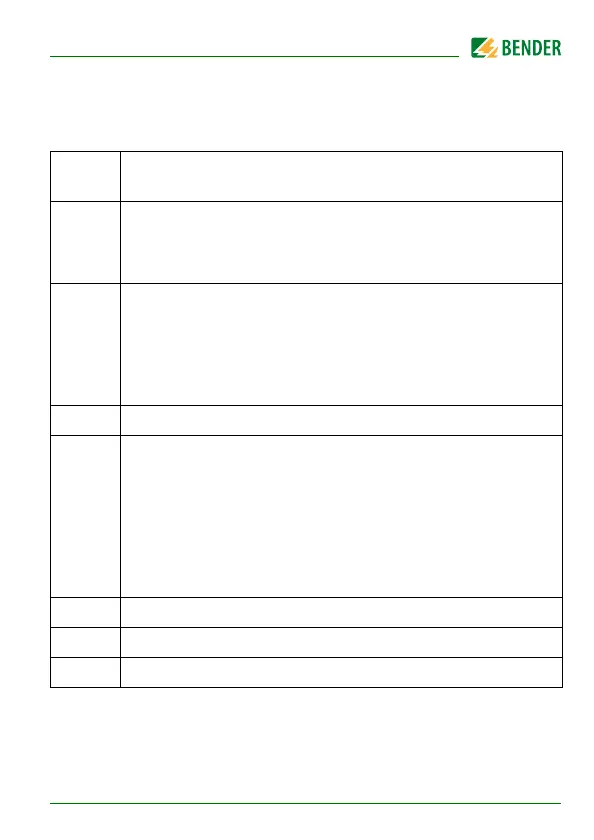Operation and setup
27
RCMA423-DM_D00064_03_M_XXEN/06.2017
5.5 Display in menu mode
5.5.1 Querying and setting parameters: Overview
Tab. 5.2: Querying and setting parameters: Overview
Menu
item
Adjustable parameter
AL
Querying and setting response values:
– Residual current I
n2
(AL2)
– Residual current I
n1
(AL1)
– Hysteresis of the response values: % Hys
out
Configuring fault memory:
– Activate/deactivate fault memory
– Select output signal
– Specify number of reload cycles
– Select 100 % reference related to the output signal
(AnA)
t
Setting start-up delay t
SEt
Setting parameters for device control:
– Selectable parameters for response values:
Overcurrent operation (HI), undercurrent operation (Lo)
or window function (In)
– Activate or deactivate password protection, change
password
– Restore factory settings
– Service menu SyS (blocked)
InF
Query hardware and software version
HiS
Query the alarm value saved first
ESC
Move to the next higher menu level (back)
