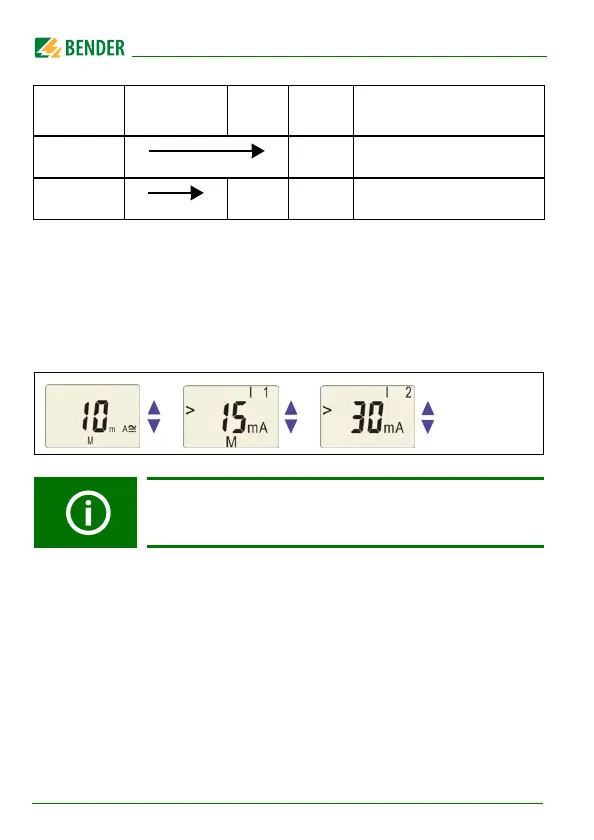Operation and setup
26
RCMA423-DM_D00064_03_M_XXEN/06.2017
Tab. 5.1: Menu structure RCMA423-DM
5.4 Display in standard mode
The currently measured residual current is indicated in the factory setting. By
pressing the arrow-up and arrow-down button, the current response values I1
(prewarning) and I2 (alarm) are displayed. Press enter to return to the measu-
red value.
InF -
Display hardware/software
version
HiS Clr -
History memory for the first
alarm value, erasable
In standard mode, the current response values l1 and l2 can
be displayed using the arrow-up and arrow-down buttons.
Menu Submenu
Menu
item
Activati
on
Adjustable parameter