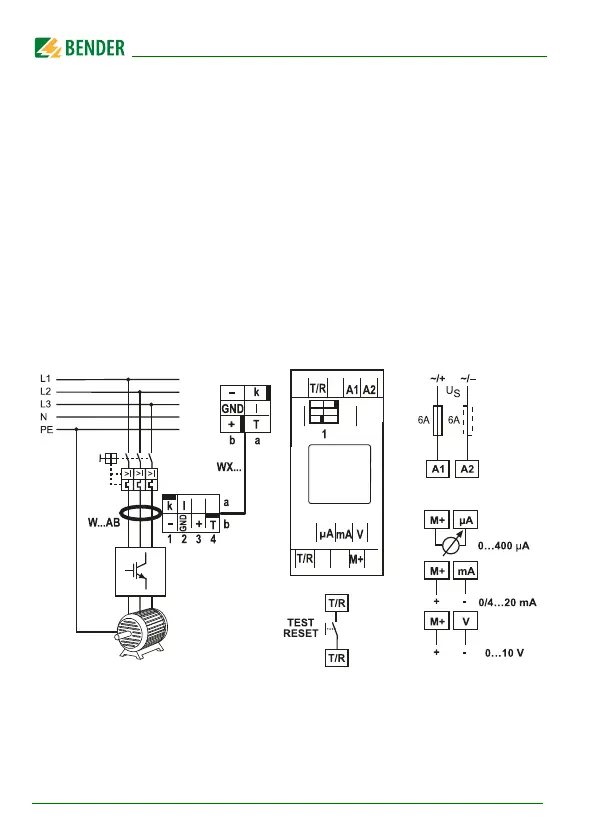Installation and connection
20
RCMA423-DM_D00064_03_M_XXEN/06.2017
The front plate cover can be opened at the lower part marked with an arrow.
4.1 Mounting
1. DIN rail:
Snap the rear mounting clip of the device into place in such a way that
a safe and tight fit is ensured.
2. Screw fixing:
Use a tool to position the rear mounting clips so that they project bey-
ond the enclosure (a second mounting clip is required, see ordering
information). Then fix the device using two M4 screws.
4.2 Wiring
Connect the device according to the wiring diagram.
Fig. 4.1: Wiring diagram RCMA423-DM
