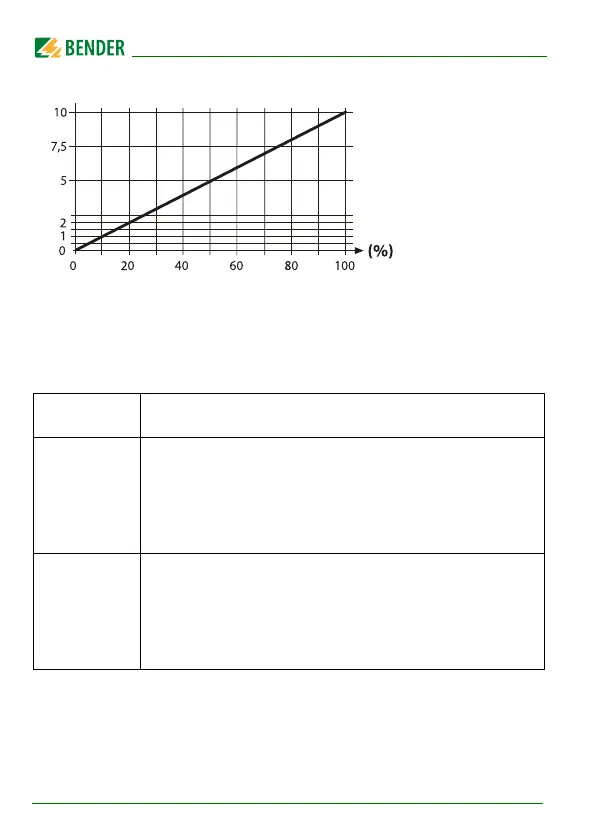Technical data
46
RCMA423-DM_D00064_03_M_XXEN/06.2017
Voltage output 0…10 V
6.5 Error codes
If, contrary to expectations, a device error should occur, error codes will ap-
pear on the display. Some of these are described below:
Error code Meaning
E.01
Fault CT monitoring
Action:
Check transformer connection for short-circuit or inter-
ruption. The error code will be erased automatically once
the error has been eliminated
E.02
Fault CT monitoring during a manual self-test
Action:
Check transformer connection for short-circuit or inter-
ruption. The error code will be erased automatically once
the error has been eliminated