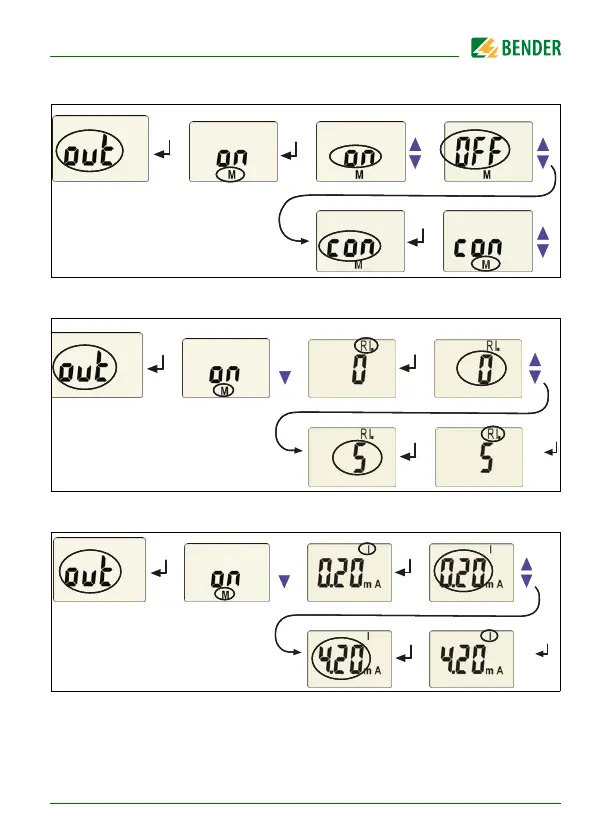Operation and setup
31
RCMA423-DM_D00064_03_M_XXEN/06.2017
5.5.5 Setting the fault memory to "con" mode
5.5.6 Setting the number of reload cycles
5.5.7 Selecting output current range of the analogue interface
0.0.4 mA represents 0…400 A
0.20 mA represents 0…20 mA; 4.20 mA represents 4…20 mA
