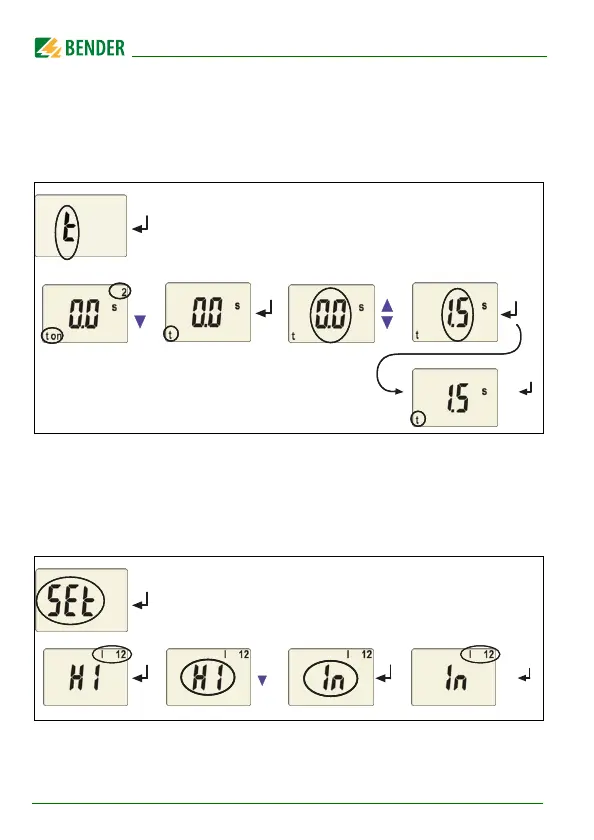Operation and setup
34
RCMA423-DM_D00064_03_M_XXEN/06.2017
5.5.10 Setting delay times
The following delays can be set:
Start-up delay t (0…10 s) when starting the device
Setting the start-up delay t
5.5.11 Changing from overcurrent operation to window
operation
Use this menu item to set whether the response values of the device apply to
overcurrent (HI) or undercurrent operation (Lo). In addition, window operati-
on (In) can be selected.