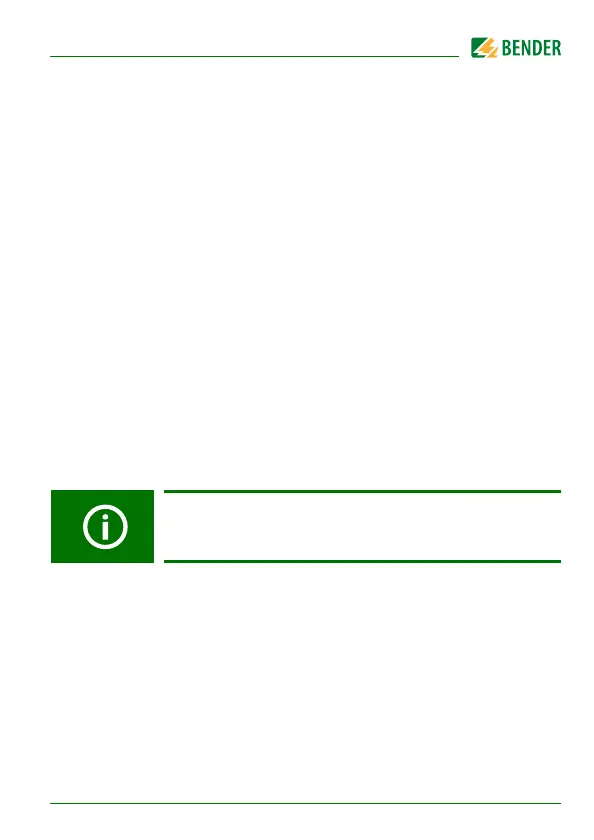Operation and setup
29
RCMA423-DM_D00064_03_M_XXEN/06.2017
5.5.2 Parameter settings
By way of example, the modification of the alarm response value I1 (I
n1
) is de-
scribed. It is presumed that the option overcurrent (HI) has been selected in
the SEt/I12 menu (factory setting). Proceed as follows:
1. Keep the MENU/Enter button pressed for more than 1.5 seconds. The
flashing short symbol AL appears on the display.
2. Confirm with Enter. The parameter response value > I2 flashes; in addi-
tion, the associated response value of 30 mA appears.
3. Press the arrow-down button to select the response value I1. The para-
meter I1 flashes; in addition, the associated percentage value for
prewarning 50 % of I2 appears.
4. Confirm with Enter. The current value for prewarning flashes.
5. Use the arrow-up or arrow-down button to set the appropriate prewar-
ning value. Confirm with Enter. I1 flashes.
6. You can exit the menu by:
– pressing the Enter button for more than 1.5 seconds to reach the
next higher level or
– selecting the menu item ESC and confirming with Enter to reach the
next higher level.
5.5.3 Changeover from overcurrent to undercurrent mode or to
window mode
The changeover of the operating mode can be set in the SEt/I12 menu using
the parameters HI, Lo and In. By default, overcurrent operation (HI) is set. Refer
to Page 34 for a detailed description on how to change over to the window
mode.
The areas of the display that can be configured flash! This is
indicated by an oval in the illustrations below. Press and hold
down the MENU button > 1.5 s to enter menu mode.
