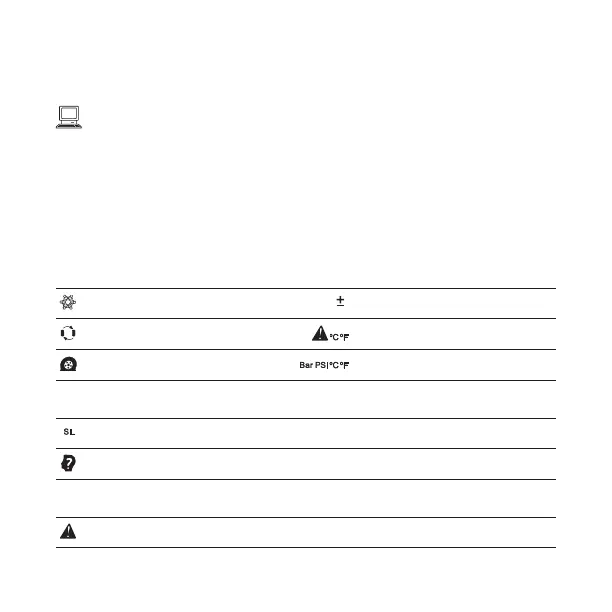12
SMARTIRE SYSTEMS INC.
Programming
TO ENTER PROGRAMMING MODE
1. Ensure power is turned on.
2. Press and hold Set button in normal mode to enter programming mode;
a. 2 seconds to Level 1
b. 5 seconds for Level 2
c. 10 seconds for Level 3
DISPLAY ICONS
Level 1
Cold Pressure Pressure Deviation
Tire Rotation High Temperature Alert
Low Pressure Warning Units Selection
Level 2
Slope
Learn Transmitter ID
Level 3
Low Pressure Alert