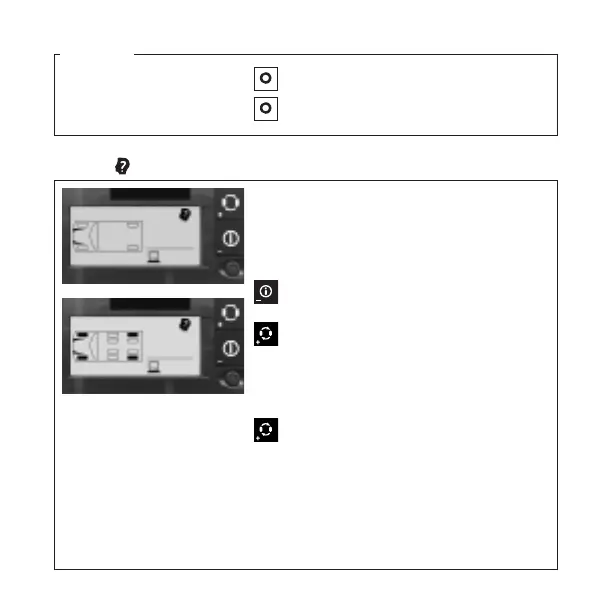22
SMARTIRE SYSTEMS INC.
7.
Press the SET button to exit.
8.
Press the SET button again to revert to
normal mode.
LEARN
This mode is used to add or remove transmitters
from the system.
Programming Steps
1.
Enter Level 2 Programming Mode
(see page 12)
2.
Press the MODE button to select the learn
mode icon.
3.
Press the TIRE button to display the ten
possible wheel positions for the towing
vehicle. The currently installed transmitter
positions are now indicated with a filled
in tire indicator.
4.
Use the TIRE button to scroll to the
desired position. The outline of the wheel
position to be programmed will flash.
5.
A new transmitter identification can be learned
in two ways:
• Vigorously shake the transmitter to provoke a
transmission.
slope – cont’d