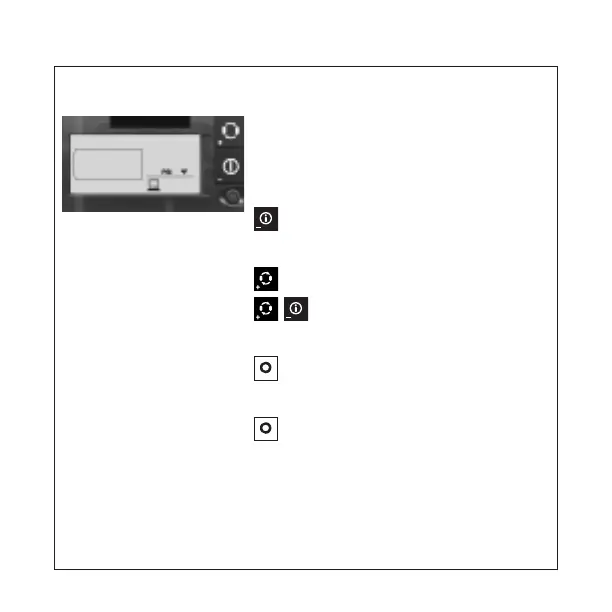18
SMARTIRE SYSTEMS INC.
METRIC OR IMPERIAL MEASUREMENT SELECTION
Unit combinations
Bar –˚C, Bar –˚F, PSI –˚C, PSI –˚F
Use this mode to select the combination of
pressure and temperature units.
Programming Steps
1.
Enter Level 1 Programming Mode
(see page 12)
2.
To enter this function press the MODE
button until the pressure and temperature
units are displayed (PSI | Bar, ˚C| ˚F).
3.
Press the TIRE button to enter.
4.
Use the TIRE or MODE button to
scroll through the four combinations
of unit settings.
5.
When the desired combination is
displayed press the SET button to save
and exit this mode.
6.
Press the SET button again to revert to
normal mode.
