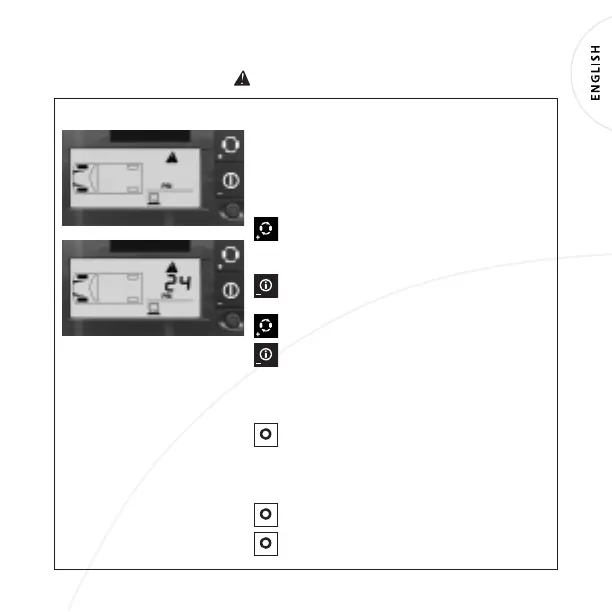25
RECEIVER PROGRAMMING MODE – LEVEL 3
LOW PRESSURE ALERT
Factory default 22 PSI = 1.53 Bar
This Low Pressure Alert is used only by the
Basic Receiver.
Programming Steps
1.
Enter Level 3 Programming Mode
(see page 12)
2.
Press the TIRE button to scroll to the
desired axle. The tires of the selected axle
are filled in.
3.
Press the MODE button to view the
current value.
4.
Press the TIRE button to increase the value.
5.
Press the MODE button to decrease the
value.
The value should be above the setting of the
Low Pressure Warning.
6.
Press the SET button to save when the
desired value is reached.
Repeat steps 2-6 until the Low Pressure Alert
Levels have been set for all axles as desired.
7.
Press the SET button to exit this mode.
8.
Press the SET button again to return to
normal mode.
24 PSI = 1.65 Bar
