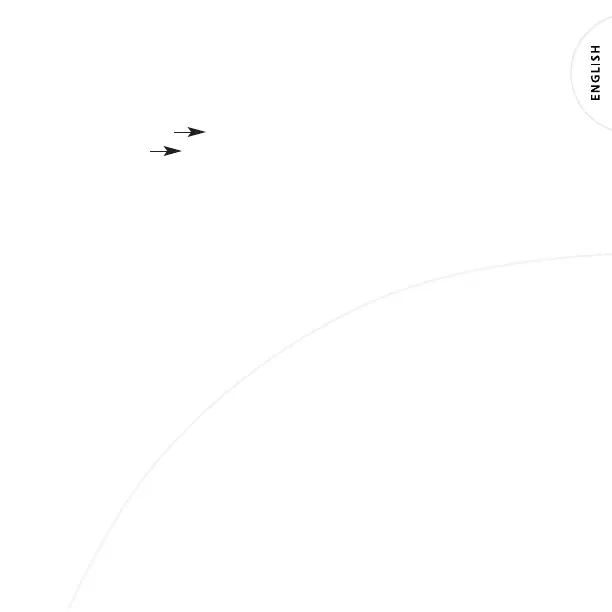29
• Corrupted custom profile
• Corrupted factory profile
The following may help identify the problem better.
Power the unit on and off.
If error has cleared Operating with incorrect settings. Contact dealer.
If error persists Receiver (or Display) may have to be replaced.
E3 & E4 Errors
These errors will usually represent an internal fault. Try powering the unit on and
off to clear these errors. If these errors continuously occur the unit may have to be
replaced.
REPLACING A FULL FUNCTION DISPLAY
1. Disconnect the power cable from the receiver.
2. Unplug the existing display.
3. Plug the new one in its place.
4. Reconnect the power plug to the receiver.
PART NUMBERS
Full Function Display 200.0060
Full Function Remote Display 200.0068
Spare cable 260.0096
US WARRANTY
This Warranty covers substantial manufacturer’s defects in workmanship and
materials. It does not cover any unit that is damaged beyond normal usage, was
not properly installed, was subjected to chemical contact, or other acts or omissions
not sanctioned by the Owner’s Manual.
