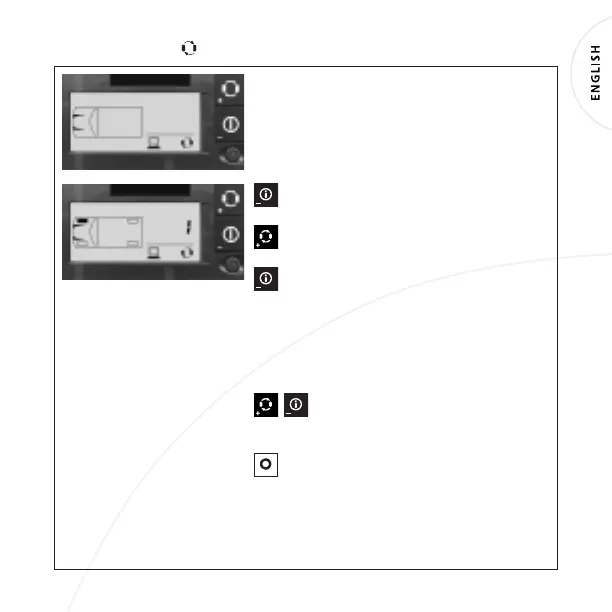19
TIRE ROTATION
This function is used after tires are rotated and
the new positions need to be updated. This
procedure is valid for four tire locations only.
Programming Steps
1.
Enter Level 1 Programming Mode
(see page 12)
2.
To enter, press the MODE button until
the tire rotation icon is displayed.
3.
Press the TIRE button to scroll to a tire
position.
4.
Press the MODE button to select it for
editing.
5.
Note the color of the washer on the physical
tire at the currently selected position.
6.
Use table 1 provided to determine the number
corresponding to color noted in step 5.
7.
Use the TIRE or MODE button to
adjust the value to the number
determined in step 6.
8.
Press the SET button when the number
representing the desired sensor is achieved.
This returns the display to the tire selection menu.
Scroll to a different tire location and edit the sensor
numbers as above.