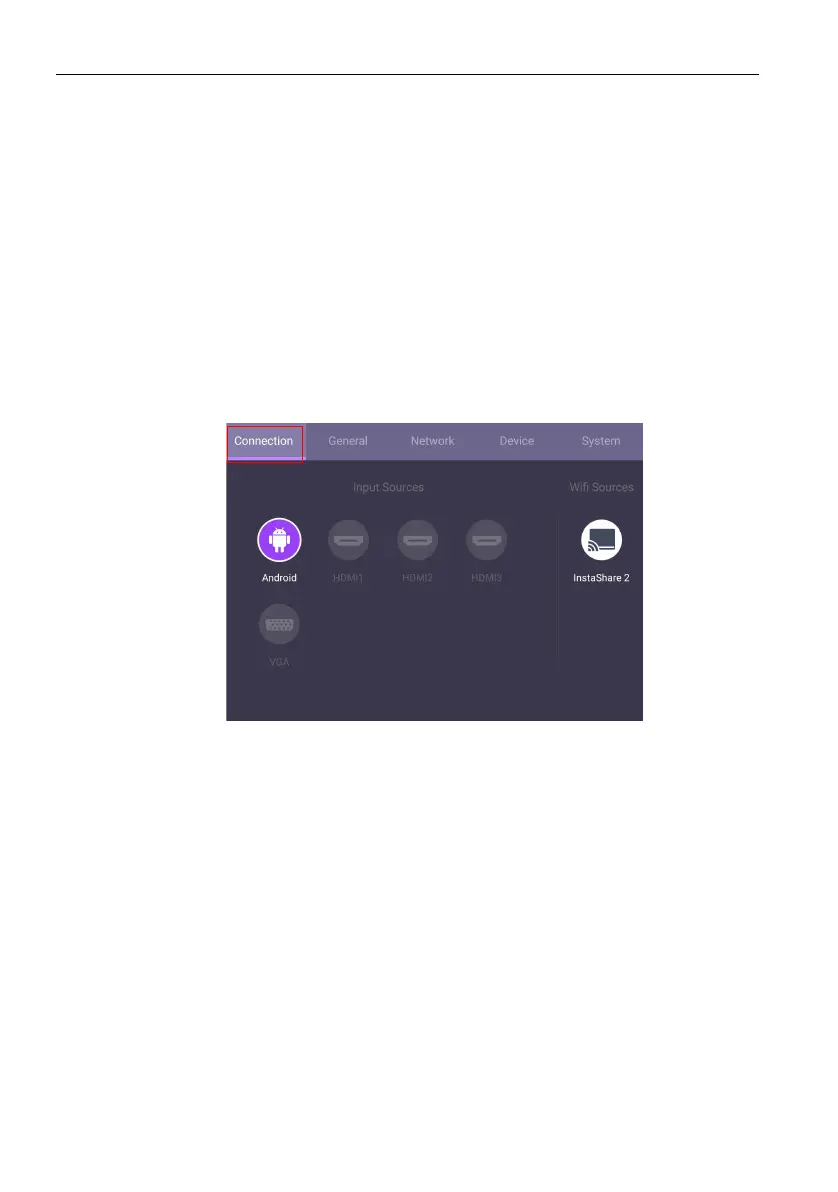Basic operations24
Initial setup
After you have connected the display to the power, you are ready to power on the
display. The first time you power on the display, you will be guided through a series of
setup screens. Follow the on-screen instructions or the steps below to start up your
display and complete the initial setup.
1. Turn on the display. Wait for the display to boot up with the BenQ screen. This may
take a moment.
2. Click Next on the screen to begin. Follow the on-screen instructions to set up the
language, date and time, and network. Or your can skip some of these steps and
complete the setup later.
OSD Setting
• Use your mouse or cursor to control the mouse pointer.
• Under Connection, you can select a desired input source and adjust backlight. Refer
to Input settings on page 33 for more information.