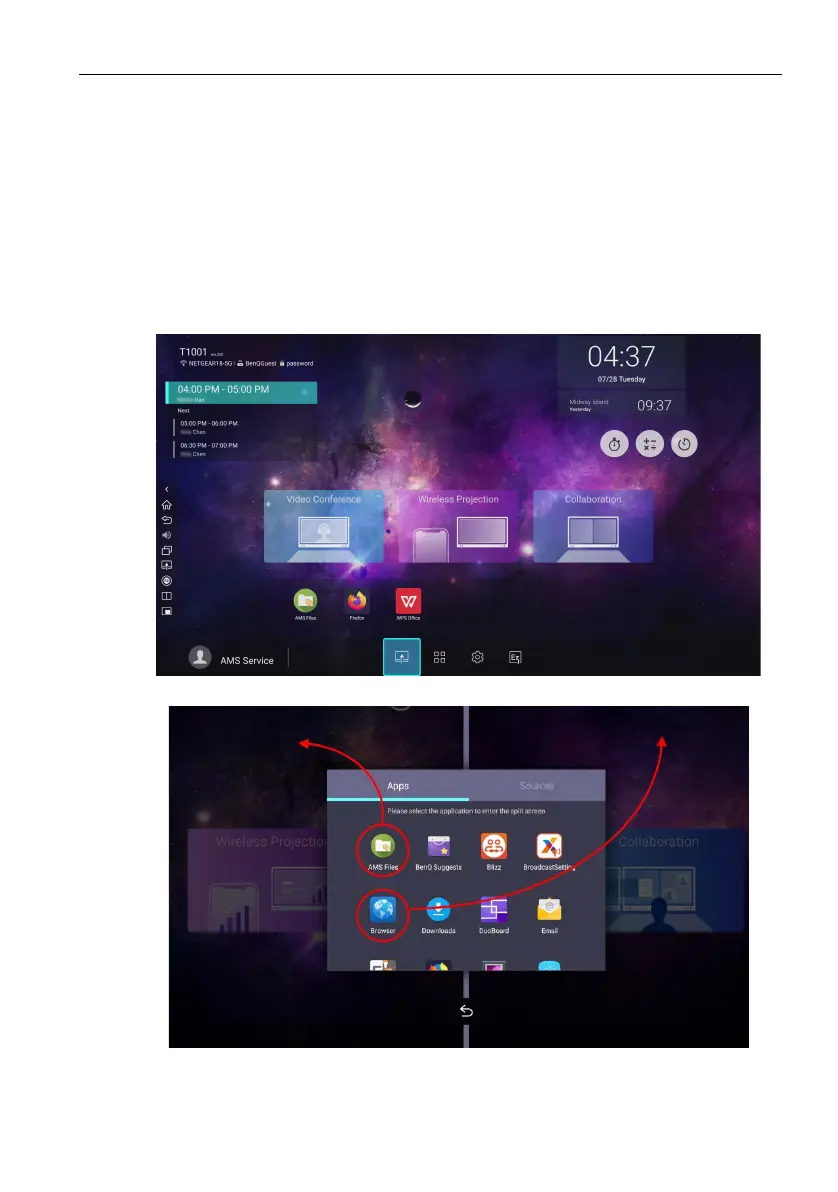Working with Android OS 67
Collaboration
• Traditional collaboration and co-creation let multiple users use one single App together,
which is called Duo User. We take one step further. We provide Collaboration (Duo
Windows, Duo OS) to perfect collaboration and co-creation scenario.
• Use your mouse or cursor to control the mouse pointer.
Duo Windows
With Duo Windows, you can use two Apps at the same time. Duo Windows makes
the collaboration of two Apps easy and enables multiple users to collaborate between
two Apps. To use Duo Windows, follow the steps below:
1. Open the Sidebar, then click to open Duo Windows.
2. Select two Apps individually to the left and right windows.