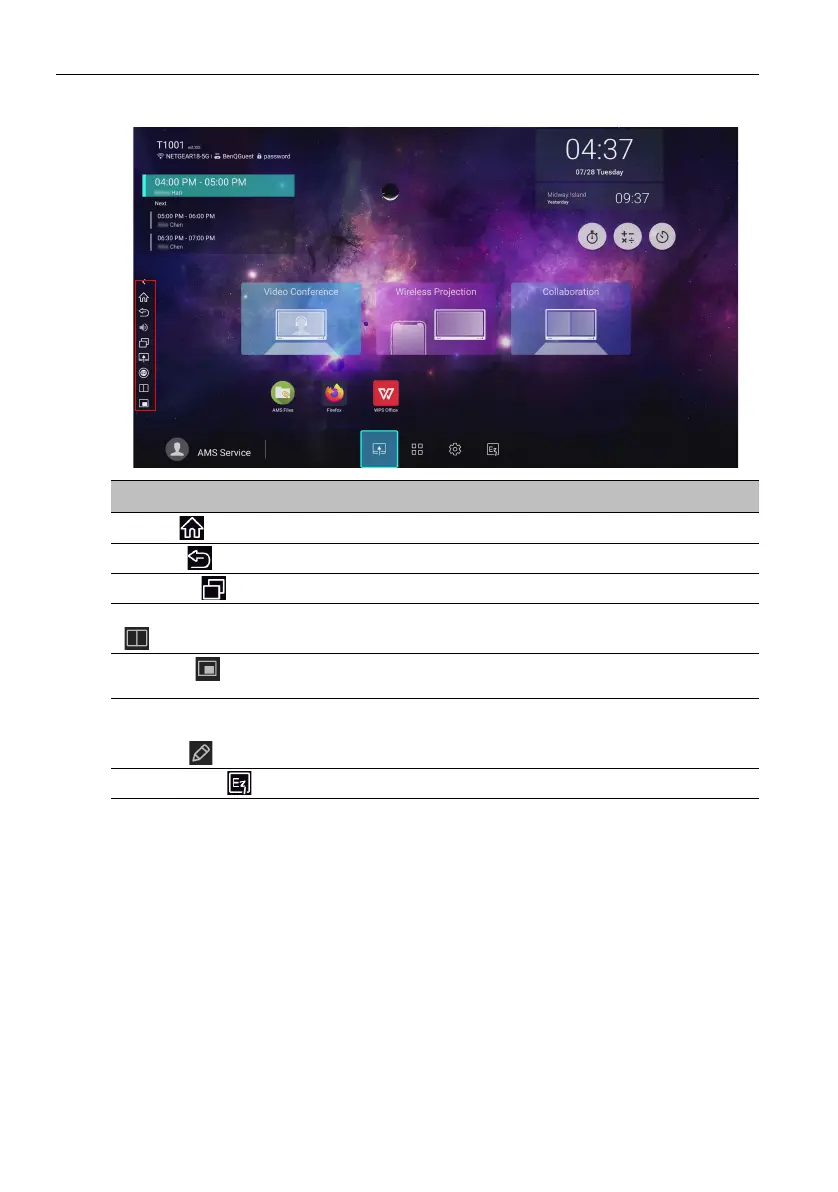Apps66
Side Tool Bar
Function Description
Home ()
Click to return to Home interface.
Return ()
Click to return to previous operation interface.
SwitchQ ()
Click to switch tasks between recent apps and input sources.
Duo Windows
()
Click to open Duo Windows. Read Duo Windows on page 67
for more information.
Duo OS ()
Click to open Duo OS. Read Duo OS on page 69 for more
information.
Floating
Annotation
Toolbar()
Click to open the floating tool.
EZWrite 5.0 ()
Click to enter EZWrite 5.0 software.