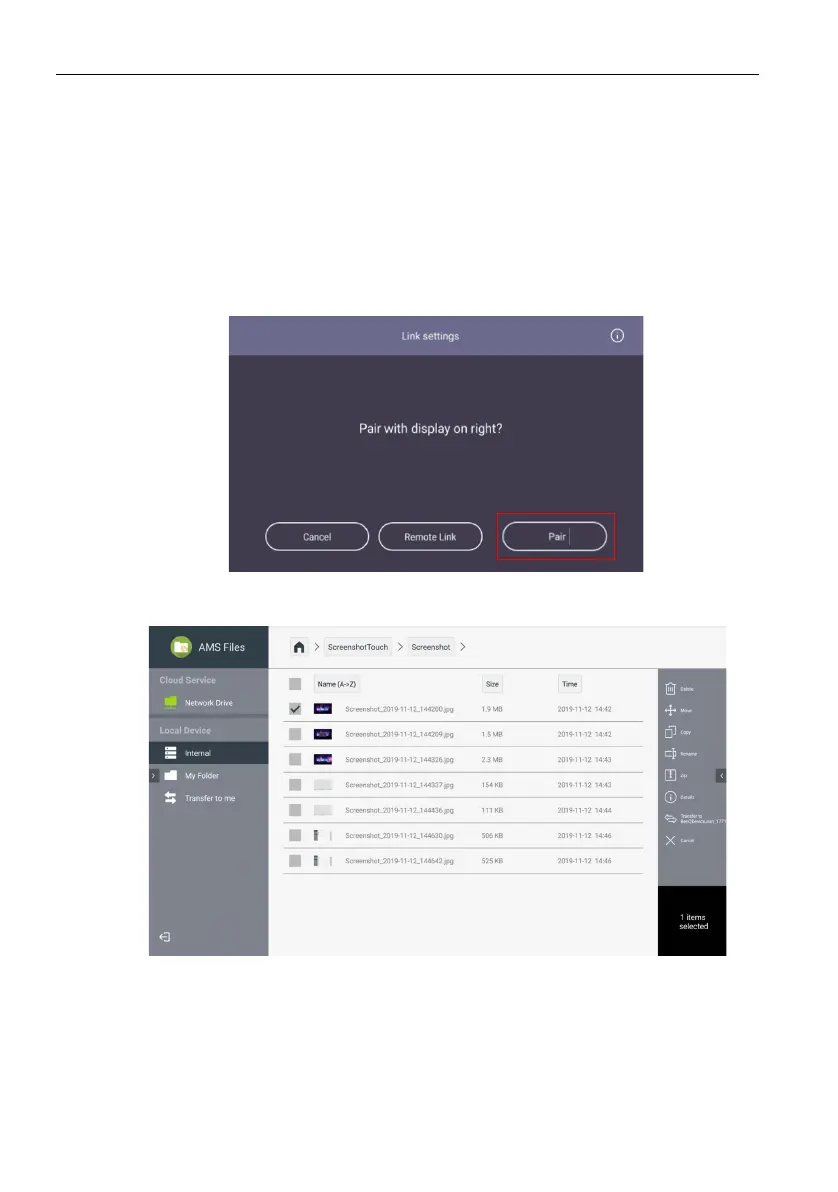Apps74
Duo Boards
With Duo Boards, two displays in the same network domain can be paired and linked
so you can transfer files. To use pairing mode and remote link of Duo Boards, follow
the steps below:
• Pairing mode
1. Keep the two displays next to each other. A notification window will pop up asking if
you want to pair the two displays.
2. Select Pair to proceed. After the two displays are paired, the desktop will be
automatically extended.
3. When AMS Files is opened in both displays, you can select and transfer the file to
each other.